Change Difficulty Halo Infinite Campaign
If you want to change the Halo Infinite campaign difficulty for whatever reason, you can do it. All the classic Halo difficulty choices are still present – Easy, Normal, Heroic and Legendary. However, you can’t just change it whenever you please from an in-game menu. Instead, you have to jump through a few, albeit minor, hoops. So, let’s jump in.
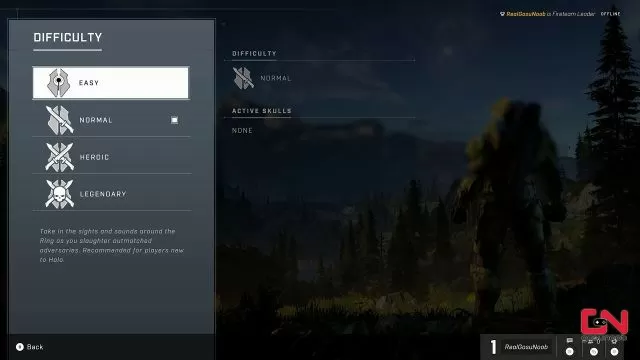
How to Change Difficulty Halo Infinite Campaign
To change the difficulty in the Halo Infinite campaign, you’re gonna have to go through a couple of steps; you unfortunately can’t just flip it on the fly. So, first off, go into the game’s main menu. If you’re in it while reading these lines, you’re gonna have to exit. Either way, once you’re in the main menu, select “Load Game” instead of “Continue.” The latter throws you straight where you left off, while the former allows you to “edit” things a bit, if you will. Select the saved game you want to load up out of the four, and you’ll find yourself in a menu similar to the “New Game” one. All that’s left for you to do is pick your difficulty and hop back in. Get your vengeance against whatever enemies have been giving you headaches.
So, that’s how to change the Halo Infinite campaign difficulty. It’s a bummer that they don’t just let you do it in the pause menu or something like that, but what can you do. It’s not too difficult on the whole, just a little unintuitive, that’s all. And, well, that’s about all there is to it. If you need help with something else in Halo Infinite, we’ve got a number of other guides for you to check out. Among other stuff, we’ve written guides like Campaign Unlocks For Multiplayer, Armor Lockers, Warship Gbraakon Collectibles – First Skull, Audio Log Locations, and Foundation Collectibles – Second Skull, Audio Log Locations.

