YuGiOh Master Duel Crossplay, How To Cross Save On All Platforms
Yu-Gi-Oh Master Duel! is a brand-new card battling game. Set in the highly popular Yu Gi Oh franchise, this game is available across many different gaming platforms. These include the Nintendo Switch, PlayStation 4, PlayStation 5, Xbox One, Xbox Series X/S, PC (Steam), iOS, and Android devices. And, since the cross-play feature is getting added to more and more games, players are wondering if that is also the case with Master Duel as well. We will answer that question and more in our YuGiOh Master Duel Crossplay, How To Cross Save On All Platforms guide.

Is Yu-Gi-Oh Master Duel Cross-Play?
Yes, YuGiOh Master Duel does indeed come with a cross-play feature. Using this feature, you will be to play on all platforms with the same account. To do this, you first need to make some progress in the game. And, as we will see in the next section, you can cross-save in the game, once you link the account with the Konami ID. Here’s how you can do this.
How to Cross Save in YuGiOh Master Duel & Link Account With Konami ID
The first thing you need to do here is to make a Konami account if you don’t already have one. You can do this by going to this link and clicking on Login (if you have previously made an account there), or Register and then fill out your information so that you can make a new account. After that, go back to the gaming platform where you have made the most progress in YuGiOh Master Duel. Go into the Profile tab and save your ID number somewhere. Next, go to the Menu (it is in the upper right side of the screen) and select the “Data Transfer” option.
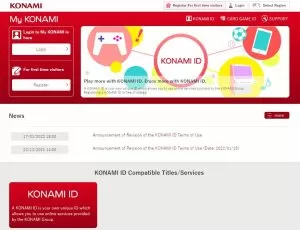
This will bring up a screen with a QR code on it. Either scan the QR code with the appropriate scanner, or click on the web link below it. In any case, this will then begin the process where you will link your Konami ID with the device that you are playing on. Just follow the instructions and you’ll be good to go.
Now, how to connect to other devices. First, make sure that you do not have game progress on those devices. Once you have Master Duel downloaded on the other device or devices, start the game. This is an important part – when you have just started the game and you are on the welcome screen, do not press any buttons so that you begin the game. What you want to do instead is to look for a Menu icon in the lower right part of the screen and click on that.
Go to the Data Transfer tab here. You are basically repeating the same process as before. So, scanning the QR code or following the web link will take you to the Konami Account page. Simply input your account details there to log in. If you have done everything correctly, the game should notify you that the Data Transfer has been successfully completed, and after that, all of your game progress (and Player ID) will be present on this device as well, since you have turned on cross-save.

