Xbox Error Code 80153048 Fix
As every player knows, errors are some of the worst problems that gamers face. These issues range from minor nuisances, all the way to major problems that can stop us from playing games altogether. While most gaming errors are tied to the games themselves, sometimes specific errors can affect entire platforms. This is the case with the infamous Xbox Error Code 80153048. Getting this error can prevent you from purchasing (and then playing) games. To help you fix the Xbox Error Code 80153048, we have several methods that you can use to resolve this.
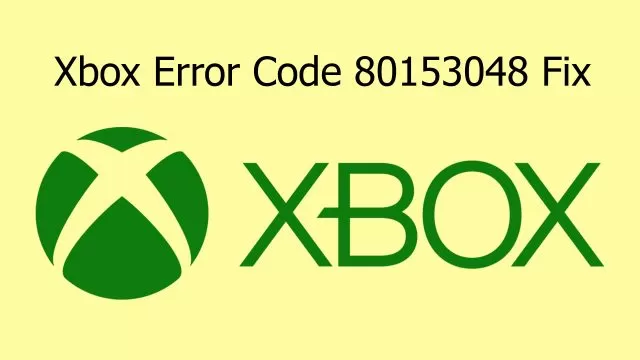
How to Fix Xbox Error Code 80153048
There are several things you can try to fix the Xbox Error Code 80153048. The first thing you should try out is to see whether or not there are any problems with Xbox Live. You can check to see this by visiting here. If everything is working as intended on their end, the next thing you can try is to run the Xbox Live Connection Test. First, go into Settings > General > Network Settings > Test Network Connection. Doing this will let your Xbox test out if it is connected to the internet without any problems.
Also, this could be a problem with your billing information itself. Go and sign into your Microsoft account. There, select Payment & billing > Payment options. Check to see if all of your billing information here – including address – is correct. After that, sign out of your Microsoft account and then sign back in. Sign in to Xbox Live and try to purchase the game or DLC you attempted to again. And if none of these solutions are working for you, there is one last thing you can try. Instead of buying your games on the console itself, you can do this on the marketplace website. Hopefully, one of these workarounds will help you fix the Xbox Error Code 80153048.

