Vampyr How to Unlock Framerate on PC
People have been wondering how to unlock the framerate for Vampyr on PC. The solution to the problem isn’t too difficult, but it’s not necessarily immediately obvious. It will require you to rummage around the game’s files for a bit, as well as adding some lines of your own.
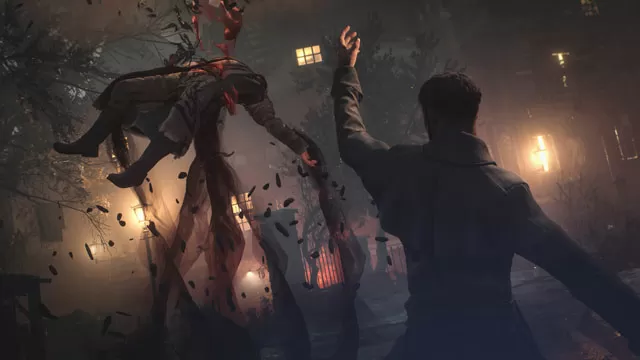
How to Unlock Framerate in Vampyr?
To unlock the framerate in the PC version of Vampyr, there are two options you can choose between. The first option, as Reddit user Felixl95 found on Steam, will require you to first head over to the following file location: C:\Users[Username]\AppData\Local\AVGame\Saved\Config\WindowsNoEditor\GameUserSettings.ini. From there, you should be able to switch the FrameRateLimit value from zero to 144.000000. Fair warning though: this method might not exactly work for everybody. You might want to go straight for the other route.
The second method is a more sure-fire way to unlock the framerate, it seems, provided by another Reddit user, MajesticCriticism. The first thing you need to do is to go to the configuration file(s) location, which you should be able to find at %LOCALAPPDATA%\AVGame\Saved\Config\WindowsNoEditor. From there, open the file marked Engine.ini. Add the following two lines at the very bottom and then save the file:
[/script/engine.engine] bSmoothFrameRate=false
That should be all you need to unlock the framerate on the PC version of Vampyr. You can now enjoy playing the game in whatever framerate your setup can push. Insert PC master race joke here. Admittedly, the game looks kinda cool, so I can see why having it run as smooth as possible would be pretty enticing. If you need help with something else in Vampyr, you can check out one of our other articles: How to Change Outfit & Equip New Suit or Alternate Skin, How to Get Headache, Migraine, Neuralgia Treatment Recipe and How to Use Guns – Get, Equip & Reload.

