V Rising Move Castle Heart, Blocked by Border
Your Castle Heart in V Rising is just what the name suggests, the fundamental building of your base. It powers your castle, allows you to expand your domain, and it prevents the castle from decaying. However, sometimes, especially if it’s your first playthrough, you might inexperiencedly place your Castle Heart at the not-that-optimal position. And later when you want to change its position, some issues might appear. If you want to move your Castle Heart, but the game says it’s “Blocked by Border”, here’s what you need to do.
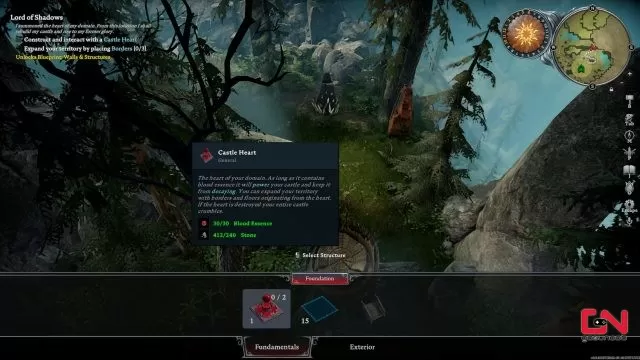
How to Move Castle Heart in V Rising
First thing first, let’s establish how to move your Castle Heart in V Rising. The process is rather simple, really. What you need to do is to open the Build mode by pressing the B key, select the Castle Heart, and then move it to a desired new position. What you need to know is that this new position needs to be a perfectly clear tile. It needs to have absolutely nothing on it, not even the floor, only plain dirt.
Only then you will be able to place your Castle Heart there. In order to clear the new location, use the dismantle button (which is Spacebar by default), and remove everything from the new location in order to move the Heart there. Once completely cleared, the game will allow you to place it there.
V Rising Blocked By Border
The most common issue players have when trying to move their Hearts is the “Blocked by Border” message. This message appears even if you want to place it on a seemingly perfectly clear tile. The problem is basically self-explanatory. What you need to do is to destroy the border block on the tile where you want to move the Castle Heart. And that’s it. We’re not sure if this is a bug or an intended feature, but for now, that’s what you need to do if you’re encountering this problem.

