Unable to Verify Game Ownership Error in Minecraft Dungeons
Unable to Verify Game Ownership is one of the errors players of Minecraft Dungeons are experiencing. It’s a game-breaking bug, as it won’t even allow you to start the game, let alone play it. It’s affecting a number of people, who are understandably not happy about it. If you’re one of them, read on and we’ll tell you everything we know about Minecraft Dungeons unable to verify game ownership error.
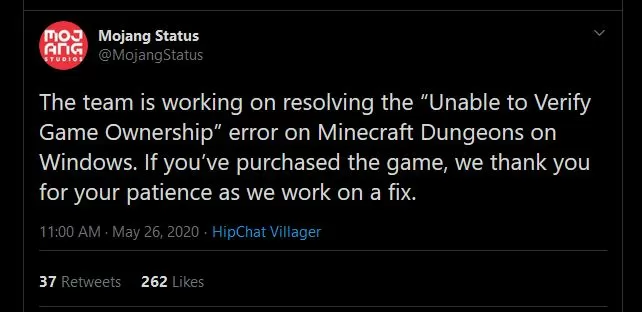
Minecraft Dungeons Unable to Verify Game Ownership
Unfortunately, there’s no solution for this error yet. The good news is that it’s not you – you did nothing wrong. Even better news is that the developers at Mojang are aware of it, and are working on a fix. They say they’re already seeing a number of people who experienced it have managed to get into the game, so it’s probably going to be fixed soon. All you can do is have patience and try again later.
After you’ve managed to get into the game, you might have other questions. There’s a lot of stuff in the game, and much of it isn’t explained in the most obvious way. We’ve prepared for that by writing a bunch of guides about different aspects of the game. We’ve written about playing co-op multiplayer, getting the Hero Edition exclusive items, finding the Creepy Crypt secret level, and we’ve made detailed lists of all the artifacts, weapons and armor you can find in the game, their effects and locations in which you should look for them.
We’re going to keep playing, and we’ll update this and all the other guides with any new information that might pop up. If you’re having trouble with a particular part of the game we haven’t covered, feel free to drop us a line and we’ll look into it.


Still experiencing this in 2021 after playing the game for MONTHS it decided I didnt own it anymore. Dumbass Microsoft at it again.
Bought two copies for myself and my 7 year old step-son. Now i have this stupid error that will not let me play the game on day 1! It is pissing me off!
Cannot verify game ownership, but I pre-ordered weeks ago. Works fine on my Xbox. Does not start on Windows 10 machine.
It is a pain in the butt as my 7 year old son was excited to play and has been counting down the days until its release. Oh well.
It was working find all day. I wonder what broke it 😮