The Finals Error TFLA0002, Login Attempt Failed Fix
Ever since it came out The Finals has caught the gaming world by storm. In this free-to-play FPS, you compete against other players to see who will come out on top. Thanks to its destructible environments and fun design, the game was a hit from day one. Though, as it is an online game, this also means that certain problems – particularly connectivity errors – can hamper your enjoyment. For example, The Finals Error Code TFLA0002, which comes with the following message: “Your login attempt failed. Please try again.” So is there anything that you can do to fix this The Finals Error TFLA0002, Login Attempt Failed problem? In this guide, we’re going to go over all of the methods you can try in order to resolve this issue.
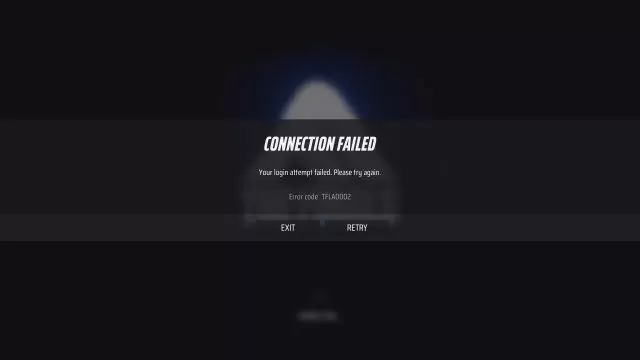
How to Fix The Finals TFLA0002 Error, Connection & Login Attempt Failed
The first thing that you should do here – if you haven’t already done so, that is – is to go over to The Finals website and create an account there. After that, link it to your platform: Steam, PS, or Xbox. Try playing the game again to see if the error is still occurring. If it is, the next step is to restart your computer or console. Next, check to see if there are any problems on the game’s server side. Visit The Finals official Twitter page to see if the devs have reported any issues on their end.
And if the error is still persisting, the next step is to restart your modem or router. Turn it off, then wait a minute or so, turn it back on, and restart the game. Likewise, in situations such as this, you should always turn off your VPN – if you are using one. Finally, you can try reinstalling the game to see if this has fixed it. And if all else fails, there’s nothing left to do but to contact The Finals support for further assistance.

