Supernormal Password and Username Clue Solution
Supernormal is a psychological horror in which you play as Detective Wyatt, and you have to uncover what happened to the daughter of Masato Sakamoto. The game takes place in a seemingly normal apartment, though it won’t be long until some creepy things start happening. In order to get the full picture of what’s happening, you need to search for clues around the appartment. One such clue combo that you will have to figure out is the password and username to get into the laptop. To help you with this, here’s what the Supernormal Password and Username Clue solution is.
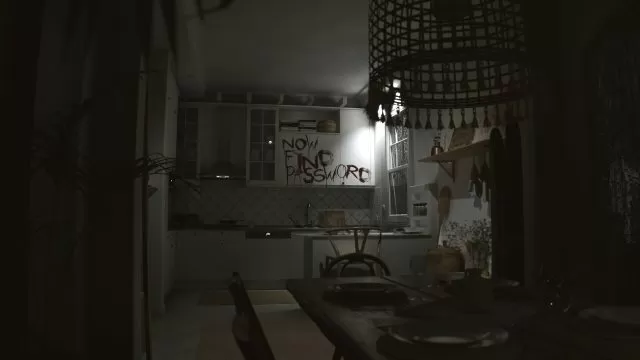
Supernormal Password and Login Username Clue Solution
Note that you are going to have to get the first cutscene with the ghost before these clues appear in the apartment. After that, access the computer and use it to view the laundry room. There, you’re going to see a message that tells you that you need to figure out and find the email. The next clue requires that you go to the upstairs bedroom. Once the cutscene is over, follow the bloody footprints until you reach a light with a bloody handprint on it. Turn it off and look at it with your camera’s nightvision to get the first part – “1 MA”.
Now go to the laundry room. After another cutscene, look through the camera in the bedroom and you will see that the apparation is turning the light in the hallway outside of the bedroom on and off. Go there and turn it off, come back and look at that spot through the computer to uncover the next clue – “2 RK”. Approach the bed in the upstairs bedroom for another cutscene. Once that’s done, view the kitchen through the computer. Make your way there and turn off the light, and once again view this location through the computer to reveal – “3 2009”. Taken together, these make up MARK2009, which is the username.
For the password, go to the bathroom and turn off the light there to unveil the first clue – “1 S”. Move to the kitchen and turn off the light near the window and you’ll get the second one – “5 T”. For the third password clue, turn off the hallway light upstairst – “2 W”. At the top landing, use the lightswitch on the right of the stairs to reveal “6 P”. Now go downstairs, upstairs, and downstairs again to get the lights flashing in the living room. Make your way to the firplace and turn off the light to the left of it and you’ll see “3 E”.
In the living room, use the lightswitch above the left side couch – “7 J”. Upstairs again, use the light near the bedroom on the right – “8 K”. Lastly, in the living room – use the lightswitch to the right couch – “4 E”. This spells out SWEETPJK, which is the username. Input MARK2009 as the Username and SWEETPJK as the password on the laptop to solve this part of the game.

