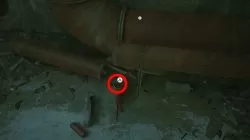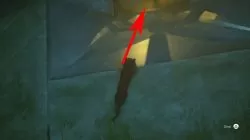How to Stop Fan in Stray
You need to know how to stop the fan in Stray in order to progress through the game. In fact, there are two ventilators very early on that you need to figure out how to stop and get through. Neither of these puzzles is particularly difficult, but I can see some people getting stuck. That’s why, in this guide, we are going to show you how to stop or turn off and get through the fans in Stray.

How to Turn Off Fan in Stray
In order to stop the fan in Stray, you have to throw something in it and thereby wedge it so that it can’t turn anymore. To do that, you need some kind of obstacle. Fortunately, there are several of those below you. Turn your back to the fan and go back down the pipes to the ground below, aka the room where all the leaking water is pouring. If you do a little snooping, you’ll see several small buckets that the cat can hold in its mouth. So, grab one and make your way back up to the fan. You’ll notice that there’s actually a ramp leading down to it. So, turn of this ventilator in Stray and get through, drop the bucket so that it slides down and jams the fan.
So, that’s how to stop the first fan in Stray. A little while later, after you escape from the robot mice or whatever they are (the Zurk, I mean), there will be another ventilator you’ll have to turn off in order to get through. Fortunately, this one’s is considerably easier, and it also teaches you an important mechanic for future puzzles. Look into the corner down and to the left of the fan. See that little, white, rectangular light down there. Approach and interact with that box to remove it. As it turns out, it’s actually the power source for the ventilator, so it will turn off. Now, simply hop through the fan blades to proceed.