Steam Game Notes Error Fix
If the Steam Game Notes error is bothering you, you should know that you are not the only person with this issue. The summer 2023 update for Steam has added numerous useful features to the popular PC digital gaming storefront. One such handy feature is the ability to add notes to any game. If Steam Game Notes are not working for you, here’s what we know about it.
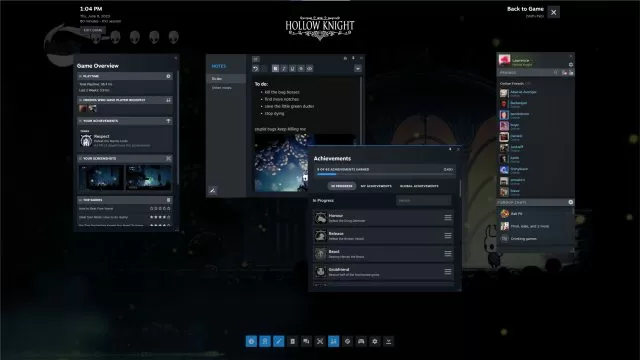
How to Fix Steam Game Notes Error
The June 14th Steam Client Update is one of the chunkiest yet for the popular PC gaming platform. For starters, it actually changed Steam’s look a little bit. However, by far, the most interesting new feature is Notes. They allow you to write down anything about any game you own quickly. You can do this either while playing via the Steam Overlay, or directly in the client, on a game’s page under the Notes tab. It’s great for reviewers, puzzle-solving, or just about anything. Alas, a new feature means new issues. If you are receiving the Steam Game Notes error, here’s what we know about it.
The thing is, these Game Notes are not saved on your local device. Rather, they are stored on Steam Cloud. Hence, when there’s an issue with Steam Cloud, you might have issues accessing old notes or saving new ones. And that’s the most likely reason for your issues with Steam Game Notes. Unfortunately, when this happens, there’s not much you can do. The only thing left to do is to wait for Steam Cloud to go back online, at which point you will be able to access your Steam Game Notes again. And that’s about all we can say about this particular issue. As it stands, there are no other workarounds, as the Notes are saved in Steam Cloud, not on your local device.

