Starving Artists Shirt ID Roblox
The Roblox Starving Artists Shirt ID has been causing some problems for people how are trying to sell their in-game clothes to people. The game won’t let you put the shirt up for sale unless you have that ID number. That makes sense for security’s sake, but where do you find that number? Well, that’s what we’ll be showing you in this guide.
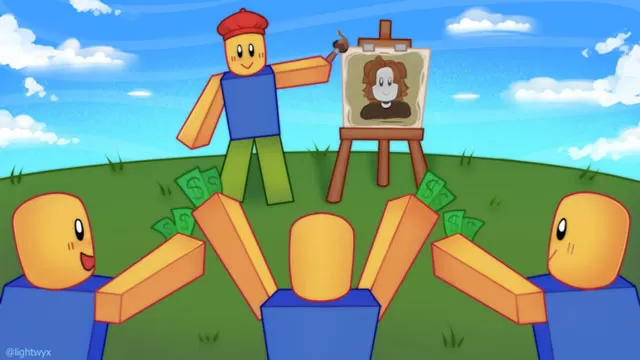
How to Get Starving Artists Roblox Shirt ID
To get the Roblox Starving Artists Shirt ID, the first step is to download a shirt template and create a shirt according to it. Check out this guide from the Roblox Dev Forum to learn more about that. Next up, log into your Roblox account on a browser, click the “Create” button, followed by “Manage my experiences” at the bottom of the page. You’ll find yourself in the “My Creations” tab, which is exactly where you need to be. Find the “T-shirts” tab on the left of the screen and click that. Then, hit the “Choose File” button and select that shirt template you made before. Name the shirt and, lastly, click “Upload.”
Once the uploading process is over, click on the blue link, which will take you to the page dedicated to your shirt. Now, look at the url at the top of the browser. You see that number between two forward slashes (/), aka between the word “catalog” and the name you gave the shirt? That’s the Shirt ID you need to get to put it up for sale in Starving Artists. However, if you actually want to sell this thing, before clicking that link, click the “…” icon. Select the “Configure” option and then go to “Sales.” Flip the “Item for Sale” slider so that it’s green and set your price. Be advised that you need to pay 10 Robux in order to actually sell any such item you’ve made.

With all of that out of the way, open Starving Artists, take one of the booths, and make your art. Go through all of the steps that you should be familiar by now if you’re looking for your shirt ID. When prompted to give the shirt ID, paste the number we’ve told you about earlier then click “Done.” And that’s all there is to it.




I don’t know how to get ID?
idk idk if it idk
yo yo yo people it great
I cannot find a shirt id
Me too
Hi I am on apple iPad so pls update this website page to tell us how to do it an none of the other ones work on iPad and I can’t buy the roblox membership
Do pls update it
i need id pls
…
Whats the ID
Hi
i need some by some i mean all
i can create a t shirt now!
HELPP ME
yea im on laptop and i can’t create a shirt
You can 😀
Please send me all the ID codes
4464489
I am on mobile and I don’t understand how to make a shirt and I made a t-shirt before but now I forgot
i don’t kow how to make a shirt or t-shirt