Roblox Error Code 9982
While online games feature a lot of clear advantages – such as easy and constant updates, a big community of like-minded players, and more – they also have their own fare share of problems. One of the biggest issues that you can experience in online games such as Roblox are persistent errors. For example, you may get the Error Code 9982, which prevents you from playing or joining Roblox games. But what exactly is the Roblox Error Code 9982, what is causing it, and is there a way to fix it? That’s what we’re here to find out.
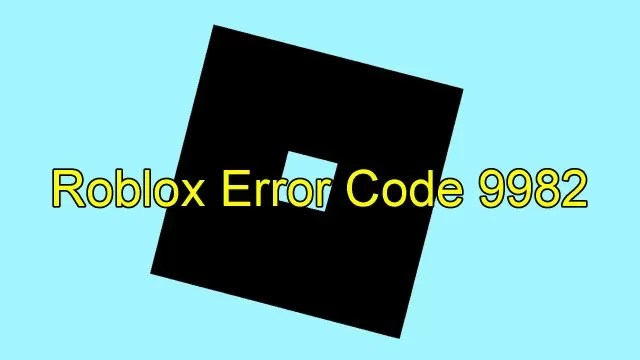
What is Roblox Error Code 9982
The Error Code 9982 in Roblox usually means that there is a problem with your game settings or the device that you are playing Roblox games on. Of course, only the devs can know the precise cause why this is happening. And that’s all well and good, but can you actually do something about this problem and fix it on your end? Luckily, there are several methods you can try to resolve the Error Code 9982, and we are going to go over all of them in the next section.
How to Fix Roblox Error Code 9982
First of all, you should check to see if your gaming device meets the minimum hardware and operating system requirements needed to play Roblox games. It could be as simple as you needing to update your mobile device’s OS – or your Roblox app – to the latest version. After that, you should try to log out of your Roblox account and then log back in to see if this has fixed it. The problem could also be down to connectivity issues.
To see if that is indeed the case, you are going to need to restart your router. Turn it off, wait for about half a minute or so, and turn it back on. The next step is to clear your cache and broswer data. And if that hasn’t worked either, try reinstalling the Roblox app. Finally, if all of these have failed, the only thing left to do is to contact Roblox Support for further assistance.

