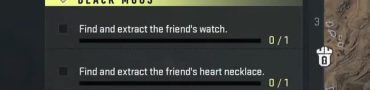Roblox DOORS Codes January 2024
If you want to know what the Roblox codes for DOORS in January 2024 are, we’ve got you covered. We are going to list all active codes for you in this guide. Plus, we will explain how to redeem the codes, step by step. Naturally, you have to use them before they expire. So, with all that said, let’s begin!

Codes for DOORS Roblox January 2024
UPDATE: Still no new codes for DOORS, sadly. None that we’re aware of, anyway. And it’s been a long while since the last ones have been introduced. If we’ve missed any codes, let us know in the comments.
There are two active Roblox codes for DOORS in January 2024. At least, that is the case at time of writing; the developers could decide to add more of them over time. If that ends up being the case, we’ll be sure to update the guide. The first code in the list below is the newest one, and it unlocks the most stuff. The second one may or may not still be active; people are saying different things. You can try it out regardless; it won’t cost you anything, and you may score some extra Knobs. With all of that said, here’s the list.
- SCREECHSUCKS – Redeem the code to get twenty-five Knobs
- 4B – Redeem the code to get a hundred forty-four Knobs and one Revive
How to Redeem DOORS Codes
To redeem Roblox codes in DOORS in January 2024, and probably in the future, you just need to go through a few very simple things. First off, you have to open the game, of course. Once you’re in the lobby, open the shop by selecting its icon on the left side of the screen. At the very top of that menu, you’ll see the text box, with the “Confirm” button on the right. So, simply enter one of the codes from the list into the text box and hit Confirm. To make things even easier, you can copy the codes and then paste them into the box. And that’s basically all there is to it. For more info on the game in general, check out the official page.
Roblox DOORS Codes not Working
There could be two potential explanations as to why the Roblox DOORS codes may not be working, whether in January 2024 or at any other given time. The first one is that the code may not have been input correctly. To prevent this, I strongly suggest copying the codes from the list provided above and pasting them directly into the designated text box. While I cannot confirm whether the codes are case-sensitive, it is advisable to treat them as such. The second reason for non-functioning codes is that the developers may have withdrawn them. This is beyond our control and solely at the discretion of the developers. We encourage you to inform us in the comments section if you encounter any codes from the list that do not work.