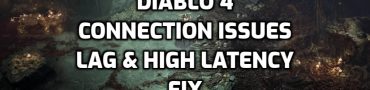Resident Evil 4 Remake Fatal D3D Error 25 Fix
If you’re looking for a Resident Evil 4 remake Fatal D3D Error 25 fix, you’ve come to the right place. In this guide, we are going to give you several potential solutions for this error in the RE4 remake and what the most likely cause is. Spoiler alert: it has something to do with raytracing, because it always does. Here we go.

How to Fix Resident Evil 4 Remake Fatal D3D Error 25
Before we get into how to fix the Fatal D3D Error 25 in the Resident Evil 4 remake, we need to explain why it appears. As far as we know, it’s because the game has failed to initialize Direct3D. Therefore, it can’t support the graphics settings you’ve set up (which you’ve presumably set too high). As a result, it can’t work properly. Now that we know that, what can you do about it? Well, the first move is to turn off raytracing in the graphics settings. I know all of you PC people hate when you have to do so, but trust me, it’s not worth it if you can’t even play the dang thing. If that doesn’t work, then consider lowering other graphical settings so that your rig can handle it.
Another potential solution to the Resident Evil 4 Remake Fatal D3D Error 25 is to make sure that your GPU drivers are up to date. That can sometimes cause issues like this. Also, turn off any program or app running in the background that might be interfering. Lastly, use the launcher you’re using to verify the integrity of the files. One of these steps should get rid of the error. The raytracing thing is probably going to solve it for the majority of you. Naturally, if you know of other solutions, let us know in the comments. Those of you that are having trouble with something else in the game, check out some of our other guides, like Unlock Ashley Knight Armor and Village Square Locked Drawer Key.