PUBG Mobile Lite 0.25.0 APK Download Link
Not sure where to download PUBG Mobile Lite 0.25.0 Update APK and OBB files? We’ve got you covered! The 0.25.0 update is the first major update of 2023 for the “Lite” version of the popular mobile battle royale. It arrives with a host of improvements and new features, and fans around the world can’t wait to jump right into the action. In this guide, provide PUBG Mobile Lite 0.25.0 APK download link.
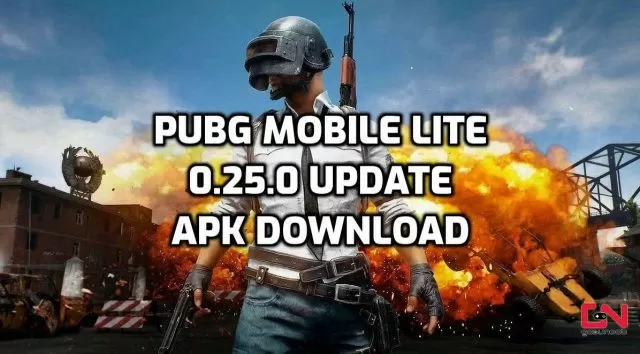
Download PUBG Mobile Lite 0.25.0 APK and OBB Files
The PUBG Mobile Lite 0.25.0 update is finally here, and it has arrived filled to the brim with exciting new content and features. This includes bug fixes, performance and stability improvements, visual enhancements, and much more. When it comes to the visual updates, despite the “Lite” part of its name, the game will now feature Ultra graphics with an HDR mode. Then, there are two new battle royale maps – Varenga and Golden Woods – and five new game modes in The Arcade: Warehouse, Assault: Ruins, Payload, War, and War-RPG. And all this is just the tip of the iceberg.
As always, we strongly advise you to use official channels for downloading and updating your apps. If, for some reason, you are unable to upload the game via the Google Play Store, don’t worry. We have exactly what you need! Below, you’ll find links to download 0.25.0 APK and OBB files:
- PUBG MOBILE LITE 0.25.0 (arm64-v8a) (Android 10+) – LINK 1 or LINK 2
- PUBG MOBILE LITE 0.25.0 (arm-v7a) (Android 4.3+) – LINK 1 or LINK 2
How to Install PUBG Mobile Lite APK and OBB Files
Before starting the installation, confirm that you have enough free space on your device. Furthermore, ensure you are connected to a stable and robust wifi network, lest you might lose your mobile data. With that said, here’s a step-by-step guide on how to install the update:
- Head to your device’s “Settings” menu.
- Open to the “Safety and Privacy” section.
- Check “Install apps from Unknown Sources”.
- Find your “Download” folder and search for the APK file there.
- Tap on the “Install” button to install the update.
- Start PUBG Mobile Lite on your device.
- Use your account credentials to log in.
- Let the app install the OBB file and any other additional files

