PS5 Error Code WS-117178-5 Fix
Error Code WS-117178-5 on PlayStation 5 is currently a huge issue for many owners of Sony’s latest console. Namely, it seems that gamers on PS5 are currently being forcefully signed out of their PSN accounts and can’t sign back in due to this error. Here’s what we know.
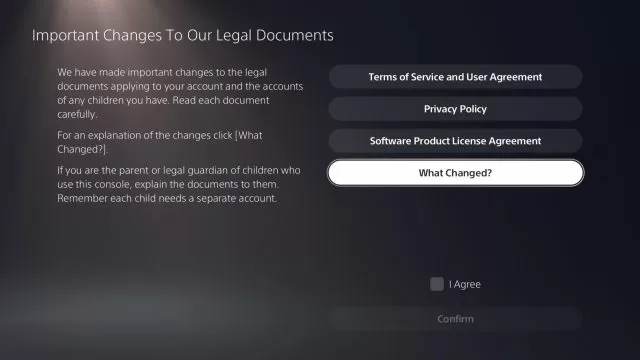
How to Fix WS-117178-5 Error Code on PlayStation 5
There are a few things that are as infuriating for gamers as losing your progress in a game due to technical reasons for which you are not responsible. On Thursday, August 24, 20023, a number of players started reporting the same issue. They are being signed out of PSN and are having problems signing back in. And they receive the PS5 Error Code WS-117178-5. Why is this happening? Apparently, there’s a new PlayStation update in regards to Terms of Services (TOS), which players need to read and accept before signing back in.
Sounds simple enough. However, for many players, this was an unpleasant experience, as they were signed out suddenly during their gaming sessions. In addition, many are having issues while trying to log back in. “Anyone else randomly gets signed out and cannot sign back in or at least stay signed back in,” wrote Reddit user Psycho_Button. “I was just kicked off and was able to sign in after a while but got kicked off about 3 minutes afterwards.”
And he’s just one of many PlayStation owners with the same issue. Fortunately, the solution is rather simple. To fix the PS5 WS-117178-5 Error Code, you will simply need to restart your PlayStation. To be sure, you can power cycle your console as well. Turn it off, unplug it, and leave it like that for 2 minutes. Then turn it back on, and you should be able to log back in. Finally, make sure to have your 2-Step Verification ready, as many players report that it will be needed.

