Pokemon Sleep Error Code 010100 Fix
In our Pokemon Sleep Error Code 010100 Fix guide, we are going to tell you how to get rid of this error. We are also going to talk about one of the potential reasons that you’ve encountered it in the first place. The solution is pretty easy, though slightly annoying. Here’s what you need to do.
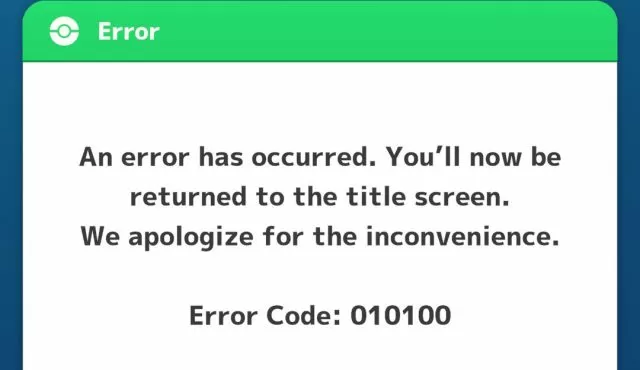
How to Fix Pokemon Sleep Error Code 010100
To fix the error code 010100 in Pokemon Sleep, you have to delete then re-install the app. This is coming straight from the Pokemon Sleep Twitter account, so it should work. Obviously, it’s not exactly the least annoying fix, but it is what you need to do. If you have another workaround you’ve found, by all means, share it with us all in the comments. However, I highly recommend you follow the steps the developers have laid out. The tweet doesn’t mention what the cause of the error is, but one potential reason might be that you didn’t uninstall the beta version of the app and replace it with the full version. It’s not guaranteed that it’s what made the error appear, but it is possible.
And there you have it, that’s how you fix the Pokemon Sleep error code 010100. If you don’t know how to uninstall an app on Android, you need to find it in the menu, then press and hold it and lastly drag it to the Uninstall option at the top of the screen. On iOS, tap and hold the app on the home screen, then hit Remove App. Next, tap Delete App. In both cases, you can easily re-download Pokemon Sleep from your respective app store; I’m fairly certain that you know how to do that if you’ve downloaded Sleep already. And if you’re having trouble figuring out how to use the Plus + to track your sleep, check out our Pokemon GO Plus Plus Sleep Mode Tracking guide.
