Pokemon Sleep 009901 Error Code Fix
If you need a Pokemon Sleep 009901 error code fix, trust us, you’re not the only one. This error tends to pop up every so often, and it can happen on both Android and iOS. While we’re not entirely clear on what causes the problem, we do know what you can do to hopefully get rid of it. So, without further ado, let’s get straight into it, shall we?
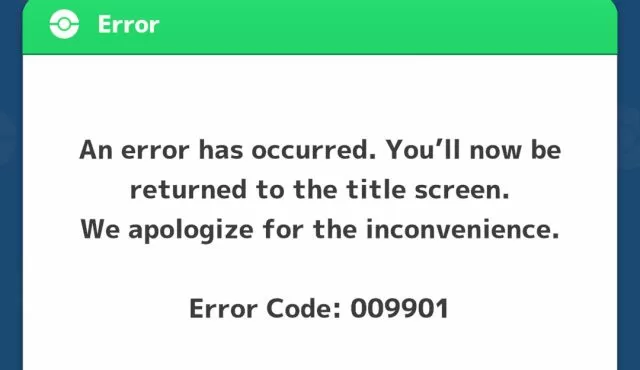
How to Fix Pokemon Sleep Error Code 009901
There are a few ways that you can fix the error code 009901 in Pokemon Sleep. Funnily enough, it can also help you get rid of error code 010100, mostly because you have to basically do the same things in each case. The first step is to check whether you have the newest version of the app. If you don’t, that can cause error 009901 to pop up. So, head over to your app “provider” of choice (Google Play on Android, App Store on iOS) and search for Pokemon Sleep. If you see that you can update it, do so and try launching the app. If that doesn’t work, and you are on Android, go to your App Manager and clear the cache of Pokemon Sleep and try again.
The last and most likely fix for Pokemon Sleep error code 009901 is to reinstall the app completely. Yes, I know, that is by far the most annoying thing to do. However, it is the most reliable way to ensure that you have all the latest files installed properly. Plus, it definitely works on both Android and iOS. And if that doesn’t work either, then I’m afraid your only recourse is to contact support and hope for the best. If there’s something else about Pokemon Sleep is bothering you, check out some of our other guides, like Pokemon Sleep Recipes and Pokemon GO Plus Plus Sleep Mode Tracking. I think you might find them useful.

