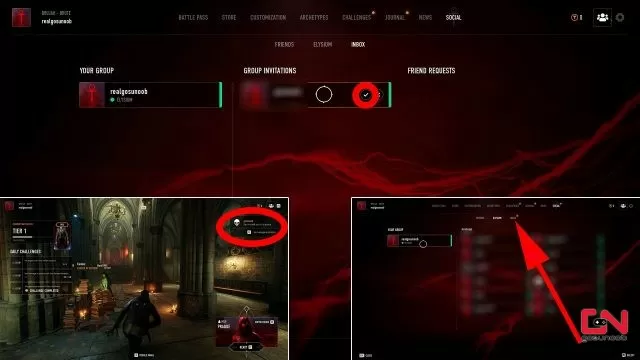How to Play with Friends in Bloodhunt
The matter of how to play Vampire the Masquerade Bloodhunt with friends has been bothering some players now that the game is in Early Access. After all, the option was completely missing from the early alpha, and Kindred are anxious to join friends in the war raging across Prague. The process of sending and accepting invites is relatively simple, but not particularly intuitive. That’s why we’ve put together our How to Play with Friends in Bloodhunt guide to hopefully help you out.

How to Play Vampire the Masquerade Bloodhunt with Friends
To play with friends in Vamipre the Masquerade Bloodhunt, first of all, you need to be friends with them on Steam. I’ve seen it mentioned that you actually have to be friends on Sharkmob, but that doesn’t seem to actually be the case. Both you and your friends do have to have you account verified, like the game prompts you to do. That has been causing trouble of its own, but that’s not our subject here.
Once you’re in the game lobby, aka Elysium, hit F3 to enter your Social menu. This will show you a list of people that are currently in the same lobby. Now, click the Friends tab in the top left, and you’ll be presented with a list of Steam friends that are currently online. Click on the “…” symbol next to the name, then click “Invite to group.” This will send an in-game invite to your friend, which they then have to accept.
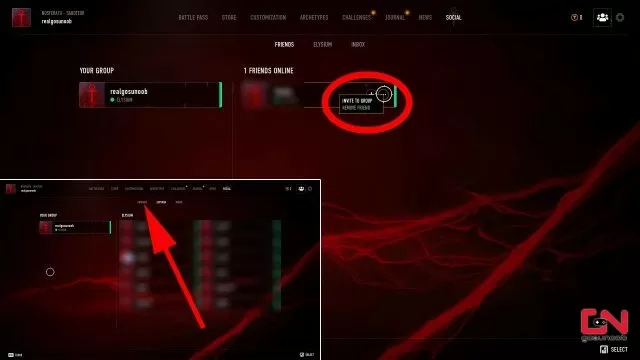
Now, to play Bloodhunt with friends, you also need to know how to accept invites. First off, wait to get the invite notification in the top right corner. Once you see it, hit F3 to enter the Social menu again. Next, click on the Inbox tab in the top right, in which you’ll find pending requests. Find the one you want, and click the little check mark. One loading screen later, you’ll be in your friend’s lobby and in their squad.