Fix Palworld No Password Has Been Entered Error (Solved)
If you’ve been receiving the Palworld No Password Has Been Entered error when trying to enter a private server, then you’ve come to the right place. While playing survival crafting games solo is nice, the real fun starts with friends. If you want to play Palword only with your friends, you will probably want to set up a password. However, where should your friends enter a password when joining a server? Read on as we explain how to fix this issue.
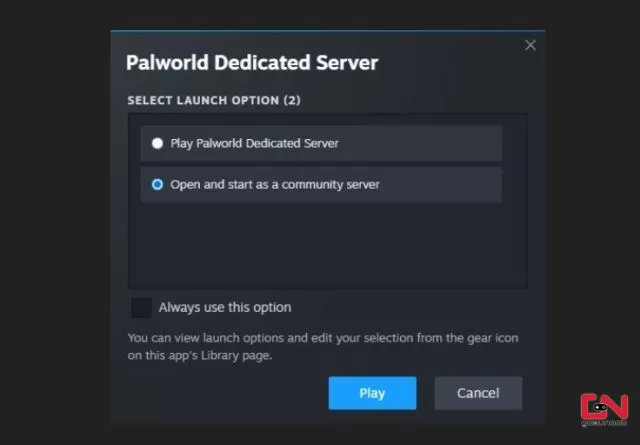
How to Fix Palworld No Password Has Been Entered Error
If you are planning on playing Palword in a world shared only with your friend, then you will probably want to create a private dedicated server. And this can be done quite easily. Namely, while setting the parameters in the configuration file, your desired password can be changed under the ServerPassword=” parameter. Simply put any password between the double quotes, and that will be your password for that server. However, upon being invited to the server via the direct connect, players receive the Palworld No Password Has Been Entered error message. Why is this happening, and where do you even need to enter a password?
The issue here is that the direct connect doesn’t prompt the password input. This is an oversight by the developers, and it will be fixed in the next update. Thus, if you want a private server with a password, you need to set up a community server. In this way, your server will be publicly listed and when your friends try to join it, a prompt for entering a password will appear. Thus, they will be able to enter the password and join your server. And that’s about all you need to know about the Palworld No Password Has Been Entered error message. Finally, if you are not sure how to set up a community server, check out the official instructions. Hopefully, the developers will fix this problem soon.

