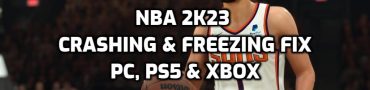One Piece Odyssey Screen Tearing Fix
If you suffer from screen tearing in One Piece Odyssey, you should know that this is a common issue for many players. The turn-based JRPG has launched for PC, Xbox Series X/S, PS4, and PlayStation 5. However, based on many players’ complaints, it seems that the PC version isn’t the best example of good PC ports. In particular, the One Piece Odyssey screen tearing issue is currently the biggest problem. Here’s how to fix it.
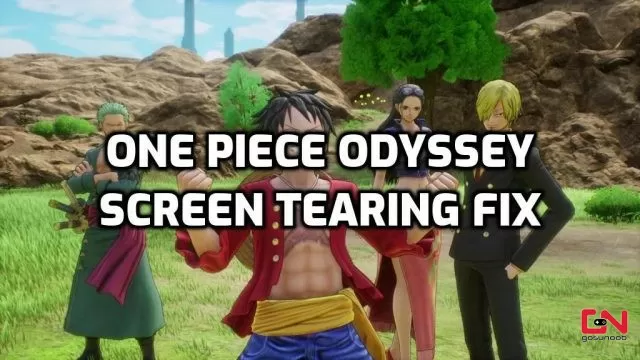
How to Fix Screen Tearing in One Piece Odyssey
If you notice annoying screen tearing while playing One Piece Odyssey on the PC, you are not alone. This has been an issue since the game’s launch, as reported by numerous players on forums and Reddit. The problem stems from the fact that the game was initially developed for the consoles and then ported to the PC. And, as is often the case with Japanese developers, the port wasn’t done correctly. There are numerous reports about poor optimisation and other visual issues. However, the most annoying problem, which renders the game unplayable for some players, is the obvious screen tears. If you have the same issue, let’s see what can be done about it.
Fortunately, we know the problem – VSync is not working in One Piece Odyssey. Thus, as reported by some players, the solution for the issue is to turn off the in-game VSync option and then force it on via the NVIDIA panel. “Turned V-Sync off in-game and forced fast V-Sync and triple buffering on NVIDIA control panel,” wrote Steam user Vault2049. “The screen tears are a lot less noticeable. I can play like this.”
So there you have it. Until the developers (hopefully soon) fix the issue, this is the only workaround we know of. If you have any other solution for One Piece Odyssey screen tearing, please share it with us in the comments section!