Nintendo Error Code 2811-7503 Fix
The Nintendo Error Code 2811-7503 fix is more of workaround, actually. Basically, it’s a way to avoid using the eShop on the actual console and instead going about it a different way. There are a few more steps that you can take that can help, too. While it’s not a permanent fix, it’s still a solution to the problem. So, with all of that said, we’re going to explain how to fix the Nintendo Switch Rrror 2811-7503 in this guide.
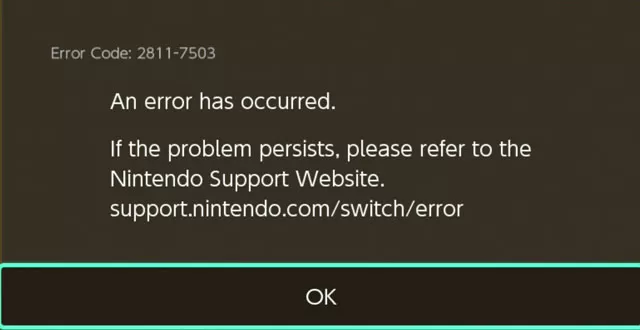
How to Fix Nintendo Switch Error Code 2811-7503
To fix the Nintendo Switch Error Code 2811-7503, the first thing you need to check is whether Nintendo’s services are experiencing any outages. If they aren’t, the next thing you should do is make sure that the you have the latest Switch software update installed. In case that doesn’t fix the problem, try and power cycle the console (aka turn it off, wait at least ten seconds, and turn it back on again). Go back into the eShop and see whether it works. If none of the above works, there’s still one more workaround that usually works like a charm.
See, this error seems to pop up only when the eShop is experiencing more traffic than it can handle. Usually, this happens when there’s a big release and everyone is trying to buy the game at the same time. However, it’s not the shop itself that’s the problem, it’s just the front end that you see on the console itself. So, to fix the Nintendo Error Code 2811-7503, go to the web version of the store here. Log in with your Nintendo account, find the game you’re trying to buy, and complete the purchase.
As soon as you finalize the purchase and hit the Download button, the game should start automatically downloading on your Switch. It’s annoying, but it’s better than battling with an error. One word of advice, though: if you encounter the error right after you’ve entered your credit card details, be careful to not accidentally make a double purchase.

