NBA 2K24 Error Code 4B538E50 Fix
If your first-day experience with NBA 2K24 is being plagued by Error Code 4B538E50, you’re not alone. The next iteration of the popular basketball franchise is here. However, although not unexpected, the launch has been marked by quite a few issues. Veteran players will surely recognize many of these issues. In this guide, we provide info on how to fix error 4B538E50.
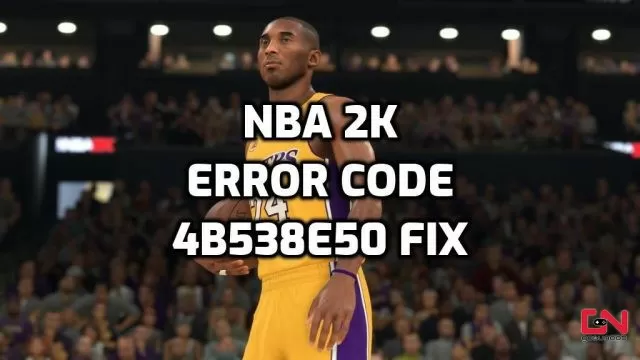
Fix Error Code 4B538E50 NBA 2K24
NBA 2K24 Error Code 4B538E50 is by no means a new issue for the franchise. In fact, we’ve been seeing this exact same error code reappearing in practically every new version of the game over the last couple of years. Hence, it is rather sad that the issue once again reemerges to bother fans of the series. This error is mostly related to connection issues. If you are having this error, here’s what you need to check.
Check NBA 2K24 Server Status
Firstly, you need to ensure that NBA 2K24 servers are up and running. Server overloading, DDoS attacks, and instability may occur at any moment. If there are server issues, you should wait and try again later.
Verify your NBA2K Account
Your MyPlayer and NBA 2K22 accounts need to be verified. However, this usually happens the first time you try to sign up. When you created an account, you should have received an email with a verification code or a verification link. Check our email, including your spam folder and try to find a verification mail. If you can’t find it, go to NBA2K.com, use your account to sign up, and you will again receive it. Finally, it’s important to be noted that five is the maximum number of NBA 2K accounts which can be created on a single console.
Check Your Internet Connection
It goes without saying, but a fast, stable, and uninterrupted Internet connection is a must for an always-online game such as NBA 2K24. Therefore, ensure your Internet is working correctly and without any interference. Check out other online games and see if they work without issues. If possible, always use an Ethernet cable instead of a WiFi network. Unstable WiFi networks are one of the main reasons behind connection issues, including NBA 2K24 Error Code 4B538E50.
Restart Your Network Device
Sometimes, your Internet may run poorly due to issues caused by your modem/router. To prevent this, yous should power cycle your router. To do this, follow these instructions:
- Turn off your router.
- Unplug it from an electrical outlet.
- Leave it unplugged for around 2 to 5 minutes.
- Plug it back in and turn it on.
You may also perform a factory reset of the router to fix configuration errors and update your router firmware. Contact your Internet provider and router manufacturer for more information.
Whitelist NBA 2K24 in Your Antivirus and Firewall Apps
Ensure NBA 2K24 is whitelisted in your antivirus and firewall apps. Your system defence must know that NBA 2K24 can be trusted while going online, lest it interferes when the game tries to connect to the servers, which can result in NBA 2K24 Error Code 4B538E50.
Release and Renew your IP & Flush your DNS
This final step is a bit more technical and requires more work, and that’s why we listed it as your final resort to fix NBA 2K24 Error Code 4B538E50. Here’s what you will need to do, step-by-step:
- While on the desktop, press Windows Key and type CMD.
- Right-click Command Prompt and select Run as administrator.
- Type ipconfig /release in the command prompt and press the Enter/Return key on your keyboard.
- Wait a few seconds for a reply that the IP address has been released.
- Type ipconfig /renew in the command prompt and press the Enter/Return key on your keyboard.
- Wait a few seconds for a reply that the IP address has been re-established.
- Type ipconfig /flushdns in the command prompt and press the Enter/Return key on your keyboard.
- Close the command prompt and attempt to make a connection.

