Naraka Bladepoint Disable HVCI KMCI
If you are not sure how to disable HVCI KMCI for Naraka Bladepoint, you’ve come to the right place! The popular melee battle royale game is now F2P, which has resulted in a huge wave of new players. However, some of those players were unpleasantly surprised by the fact that the game asks you to disable memory integrity. Is it safe to disable HVCI KMCI, and should you do it? Here’s everything you need to know.
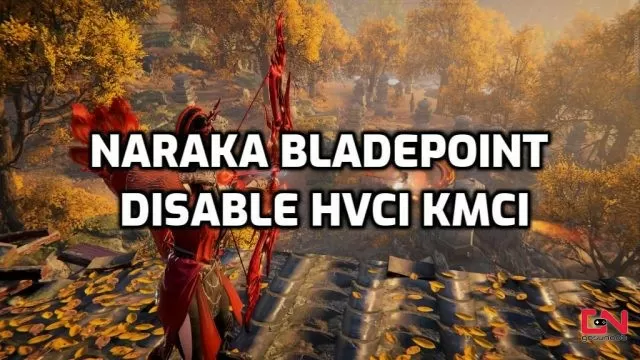
How to Disable HVCI KMCI Naraka Bladepoint
Now when Naraka Bladepoint is a free-to-play game, the number of active players has skyrocketed. However, when trying to install the game, some players are greeted with a message that rightfully raises suspicions. Namely, at one point in the installation of the game, you will be asked to disable HVCI_KMCI, which is also known as Memory integrity. As per Microsoft’s official explanation, Memory integrity is “a virtualization-based security (VBS) feature available in Windows. Memory integrity and VBS improve the threat model of Windows and provide stronger protections against malware trying to exploit the Windows kernel.” Hence, disabling the security feature definitely looks scary. And yet, Naraka Bladepoint is asking you to do it. Should you do it? Is it safe?
Firstly, the reason why some competitive multiplayer online games ask you to do this is that the game wants to install and run an anti-cheat engine. These anti-cheats usually work at the kernel level, where they look for kernel-level hacks. However, in order to do that, they need to be installed at the same level as well. And that’s why you need to disable HVCI KMCI in order to install Naraka Bladepoint. Thus, it is a safe thing to do. Most PCs don’t have Memory integrity enabled anyway. It is a standard requirement for kernel-level anti-cheat engines. Here’s how to do it:
- Run Windows as Admin.
- From the Desktop, open your Start menu.
- Write “Core Isolation” in the search bar.
- Turn off Memory integrity.

