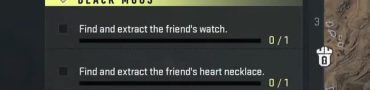MTG Arena Stuck on Loading Initial Scene Screen Fix 2023
In our MTG Arena Stuck on Loading Initial Scene Screen Fix 2023 guide, we are going to explain how to work around this bug. There are a number of different potential solutions, and they’re all worth a try. Hopefully, one of them will work for you, too. Let’s get into it!
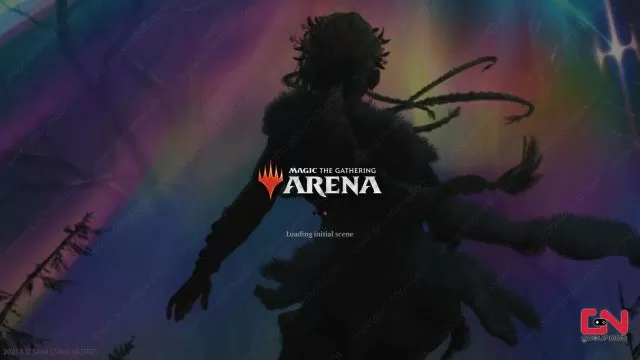
How to Fix MTG Arena Stuck on Loading Initial Scene Screen
There are several ways that you can do to fix the situation when MTG Arena gets stuck on the “loading initial scene” screen. The first thing you need to do is check whether your PC can handle the minimum hardware requirements. If not, well, that’s your problem. Next, check whether your connection is working properly. Also, update the game to the latest version, as well as your OS and graphics drivers and all that. Close any programs and apps that might be working in the background and interfering with MTG Arena. If none of that works, close and restart the app. Failing that, you can do a fresh install and see whether that helps.
There is one more fix for MTG Arena getting stuck on the “loading initial scene” screen, but it does require messing with the game’s files. Nothing too complicated, mind you. First off, make sure to turn the game off fully, like Alt+F4 kind of turned off. Then, go to this file location: C:\Users