Mortal Kombat 1 Best Controller Settings
As the highly anticipated early release of Mortal Kombat 1 is just around the corner, many gamers are preparing for the best possible gameplay experience. If you want to have the best experience while playing Mortal Kombat 1, it’s important to calibrate your controller settings. This is especially true for fighting games, where precise control over your inputs is crucial. Fortunately, Mortal Kombat 1 doesn’t require much tweaking beyond a few key settings. If you’re preparing to dive into MK1, here are our Mortal Kombat 1 Best Controller Settings recommendations.
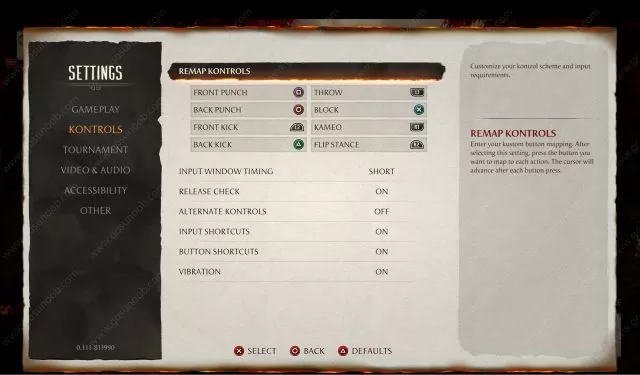
Mortal Kombat 1 Best Controller Settings
The default controller layout is well-suited for fighting games, especially when quick and precise movements are crucial for victory. While we wouldn’t recommend altering the control layout, as it is already well-optimized, there are a few properties that could benefit from some fine-tuning. In the list below you will find some of the best settings for Mortal Kombat 1 that we recommend:
- Input Window timing set to Short.
It controls how long the game remembers a button press and it will stop you from triggering unwanted combos. You can leave it to long only if you are new to this game and you don’t know what to do. - Release check – On.
It makes special moves trigger on button release, not when you press it. - Alternate Kontrols – Off.
Make sure you have Alternate Kontrols switched to off if you are useing the D-pad - Input Shortcuts – On.
Special moves require less directional precision. - Button Shortcuts – On.
Toggle multi-button inputs for single button moves. - Vibration – On.
Toggle wireless controller vibration.
To ensure you’re fully equipped for the intense combat we’ve also put together Mortal Kombat 1 Fatalities guide. It will provide you with instructions about button combinations moves, ensuring you’re always prepared for battle.

