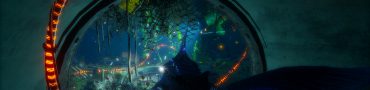Minecraft Dungeons Co-Op & Multiplayer - How to Play With Friends
Minecraft Dungeons allows you to tackle its dungeons alone or with up to three comrades in tow. Playing with others can be more fun, if you’re the sociable kind, and it’s definitely easier than going at it by your lonesome. You can play co-op both locally, with people physically present in the room, or via the internet. If you’re wondering how Minecraft Dungeons co-op multiplayer works, you’ve come to the right place.

How to play co-op in Minecraft Dungeons?
When you start the game and get to the campfire screen, that’s when you’ll get to make these decisions. If you look at the upper right corner, you’ll see a message saying you should plug in more controllers if you want to play with other people locally. As soon as you do, prompts will appear letting them join the party. It’s extremely easy, but there seems to be no way to allow several people to play on the same keyboard, so you will definitely have to have a controller for each player.
If you want to play with strangers, we suggest not inviting them into your house for local multiplayer, at least not at first. That’s what the online option is for. That and playing with buddies who are too far to come to a local game. If you look at the lower left corner of the campfire screen, you’ll see a prompt that lets you join an online game. Press the button and you’ll see a list of all the available games. Once you’ve joined, you’ll be able to invite friends to join as well, by selecting them from your friends list and sending them and invitation.
It’s pretty easy, and you’ll get the hang of it after a few tries. Just remember you can check back here anytime if you forget how to do it.