How to Remove Building Objects in Palworld
Palworld is a very interesting game that combines several genres. Most notably, crafting, survival, and collecting creatures known as Pals. Naturally, you are going to be building a lot of structures to get your base just the way you want it to look and function. Of course, there will be times when you have built an object which you will then want to get rid of. But how can you do this in the game and is it even possible? If you are wondering how to remove building objects in Palworld, we are here to show you how this can be done in the game itself.
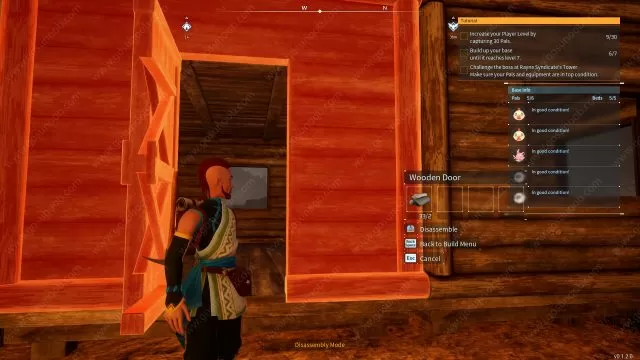
How to Remove & Destroy Building Objects in Palworld
Luckily, the process of removing building objects – which also destroyes them – is pretty simple. What you need to do here is to first go into your Build Menu. If you are playing on the PC, press B (by default) to enter here. And if you are playing on Xbox, press the D-pad on your controller. Next, you need to enter Disassembly Mode by pressing C (on the PC), or pressing the right stick (if playing on the Xbox).

Doing this will cause objects that can be disassembled to become red. And when you press that object or structure again, it will dismantle and become destoryed. If the object has not been damaged, you will also get back the construction materials used to build it. So you can now either build it again in a better spot, or use these resources for something else. In any case, that’s how you can destroy structures and objects that you no longer want. Even though the game is still very early in development, it’s great that there is an option such as this, which lets us have much more control over our base building.

