How to Redeem Beta Code / Token for CoD Black Ops 4
Call of Duty Black Ops 4 beta has started an hour or so ago, and some people are having trouble getting in. Many players are complaining about not receiving their beta codes, or not knowing where to redeem beta tokens. The solution is simple, but the official website doesn’t point it out clearly enough. This guide will show you how to redeem beta code / token for CoD Black Ops 4.
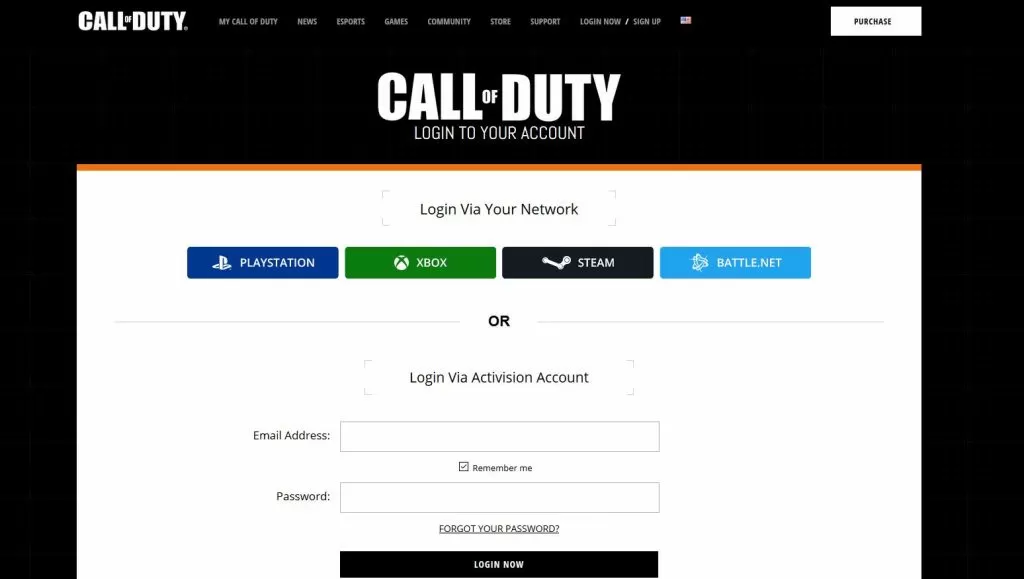
Where to find COD Black Ops 4 beta code?
If you’ve preordered directly from your platform store, you’ll automatically get the beta. However, if you’ve preordered through a retailer, you’ll need to redeem the beta access code before you can get your private beta token. You’ve probably already done this, so now you’re waiting for the token. You should get them in your inbox shortly after the beta starts, but since they’ll be sending them out in batches, your best bet would be to get it directly from the beta website.
How to redeem Black Ops 4 beta token?
Once you have the code, you’ll need to redeem it on your console. Here’s how it works on Playstation:
Start up the console and go to the storeSelect Redeem Codes in the bottom left
Enter the code, press done and select continue
Select confirm, then continue again
You’ll get a message saying “The promotion code has been redeemed”
Select the arrow next to the game’s name and the download will start
Once the game has been downloaded (it’s about 19GB, so it shouldn’t take too long), you can jump in and start playing. If you experience any issues, make sure to check out our Call of Duty Black Ops 4 beta errors & problems guide, which has a list of all the known issues and possible fixes.

