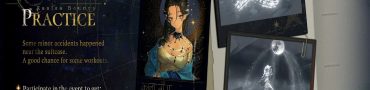How to Open Chat Box In Palword, How to Type In-game
Not sure how to open the chat box in Palword? Palword is a game that offers an abundance of features to experience solo, in co-op for up to four players, or via private dedicated servers with massive maps for up to 32 players. Naturally, if you want to play with other players, you will need some way to communicate with them. In this guide, we explain how to type in-game in Palword via text chat.

How to Type In-game In Palword – How to Open Chat Box?
So, is there a text chat box in Palword? We have good news for you; yes, the game features text chat functionality. In fact, you can access it whether you play solo, in co-op, or on a dedicated server with a bigger number of players. So, how do I do it? It’s quite simple. In order to open the Chat Box in Password, simply press Enter on your keyboard. That’s by default, but you can also change the dedicated button for it via in-game settings. Once you press Enter, the chat box will appear on the left side of the screen. You can check out the image below so that you know how it looks.

Once you open the chat box, you can then press the Tab button in order to switch between different channels. The Global channel is by default, and then you have “Guild” and “Say” as two other options. When you want to leave the chat, simply press Enter again, and the text chat box will close. And that’s about all you need to know about it. Suppose you have any questions, ask us in the comments section. Finally, when it comes to voice chat, to the best of our knowledge, the game doesn’t currently feature a built-in VOIP option.