How to Install & Play Warzone Mobile
Looking for a guide on how to download and install Call of Duty Warzone Mobile? You’ve come to the right place! On November 30th 2022, Warzone Mobile is entering its limited launch phase, with the game currently available only in Australia. However, if you are not from Australia and want to participate in the soft launch, there is a way! Read on as we explain how to play Warzone Mobile right now.
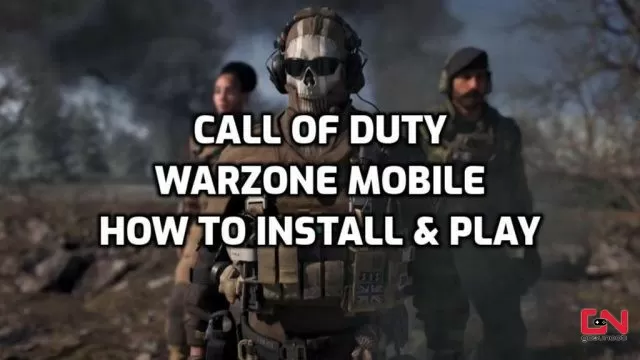
How to Download & Install Call of Duty Warzone Mobile
Call of Duty Warzone Mobile is having a soft launch on Wednesday, November 30th 2022. However, at launch, the game will only be available in Australia for now. Thus, those interested in trying the game who live in other regions will be deprived of the experience. Nonetheless, that doesn’t mean there is no method to play Warzone Mobile, even if you are not from Australia. All you have to do is to trick game servers into thinking that you are “down there”, even if you are actually in Europe or North America. Here’s what you will need to do.
- The first step is downloading and installing an Australian VPN server on your Android device.
- We recommend VPN Australia Unlimited Proxy, but any good VPN with Australian servers will do.
- Next, launch the VPN on your device and connect to Australia.
- You will need to clear your Google Play Store cache.
- Tap and hold on to the Google Play Store icon.
- Tap on “?”.
- Select “Storage”
- Tap on “Clear Cache”
- Open Google Play Store.
- Search for Warzone Mobile.
- Call of Duty Warzone Mobile will appear and be available to install!
And that’s it; you are good to go! Now download and install Warzone Mobile, and you will be ready to play when the soft launch kicks off on November 30th at 6 pm CET / 5 pm UTC / 12 pm ET / 9 am PT. Just make sure always to be connected to the Australian servers before launching the game! And one final note, if the game doesn’t appear in your Play Store even when you are connected to an Australian VPN server, it means that your device is not supported for the game.

