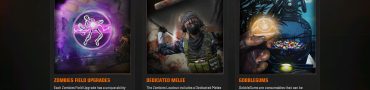How to fix Black Ops 6 Daily Challenges Not Working
Daily Challenges in Call of Duty: Black Ops 6 are a great way to earn rewards and progress quickly, but sometimes they may not work as intended. Players often report issues where BO6 challenges don’t track, complete, or appear altogether. If you’re facing this problem, here are several potential solutions to get things working again.

How to fix Black Ops 6 Daily Challenges Not Tracking
Before diving into technical fixes, check the Call of Duty servers. If the servers are having any issues, challenges may not register. You can verify server status by visiting the official Call of Duty social media channels or using a server status checker website.
#1 If your Daily Challenges aren’t progressing, try restarting the game. The recent game launch, combined with overloaded servers, might be causing the challenges to glitch. Restarting the game could help resolve the issue.
#2 Complete Pending Updates – If your game is missing any recent update, certain features like Daily Challenges may stop working. Check for any pending game updates.
#3 Switch to a Different Game Mode – Sometimes challenges may not track correctly if you’re in a specific game mode. Switching modes (e.g., from Multiplayer to Zombies or vice versa) can help refresh the challenge tracking system.
#4 Try a Different Loadout or Equipment – Certain challenges might not track properly if you’re using specific attachment. If this happens, try switching to a different attachment from the same category.
#5 Some challenges can not be completed during one game. To prevent players from completing challenges too quickly, some challenges are designed to only progress across several games.