How to Change Language Persona 3 Reload
Needless to say, but the option to change the languange to your preferred one is one of the most important options in any video game. Naturally, Persona 3 Reload is no exception to this rule. As a Japanese game, it is originally in the Japanese language, and it has been translated into several more languages – sucha as English, French, German, etc. And while it is normally very easy to switch between languages in a game, for some Persona 3 Reload players – the game is launching in Japanese. This makes it very difficult to figure out where and what you need to do in order to change the language to another one. To help you with this, we’re going to show you how to change the language in Persona 3 Reload.
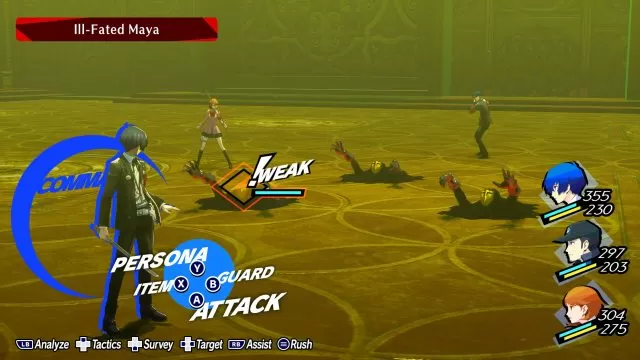
How to Change Language in Persona 3 Reload
Depending on the platform that you are playing Persona 3 Reload on, this can be done in one of several ways. If you are playing on PC, change your language to English (US) and then restart your PC. For Gamepass players, you need to find the game’s GameUserSettings.ini file. Open it with a text editor, and add these two lines at the bottom:
[Internationalization]
Culture=en-US
Finally, there’s also the option that you might have simply received a wrong copy of the game. Specifically, the Chinese version instead of the English one. You can read more about this here. If that is indeed the case, you will need to contact the Persona 3 Reload Support for further assistance.
All Persona 3 Reload Languages
The following 13 languages are supported by the game:
- English (full VA, Interface, and Subtitles).
- Japanese (full VA, Interface, and Subtitles).
- French (Interface and Subtitles).
- Italian (Interface and Subtitles).
- German (Interface and Subtitles).
- Spanish – Spain (Interface and Subtitles).
- Korean (Interface and Subtitles).
- Polish (Interface and Subtitles).
- Portugese – Brazil (Interface and Subtitles).
- Russian (Interface and Subtitles).
- Simplified Chinese (Interface and Subtitles).
- Traditional Chinese (Interface and Subtitles).
- Turkish (Interface and Subtitles).

