How to Change Language in Spider-Man 2
Not sure how to change the language in Spider-Man 2? The highly anticipated sequel of one of the most popular PlayStation 4 games has finally arrived. However, before even jumping into the game, you will want to set up some basic settings. For example, if you have a foreign copy of a game, you might want to change the menu and subtitle language in Spider-Man 2. Sounds easy enough. However, many players don’t know where to find this feature. Read on as we explain how to do it.

How to Change Menu Language in Spider-Man 2
Marvel’s Spider-Man 2 is finally here, to the delight of tens of millions of fans around the globe. One of the most highly anticipated PlayStation 5 exclusives has launched with amazing reviews, meaning that we are in for another amazing adventure. Before starting the game, one of the very first things you will want to do is to make sure that the game uses language which you understand. There are players who have purchased games from a region different from their own, and now the game is set to Japanese or Norwegian, for example.
Naturally, they will want to switch the language to English or another language they know. Many players are having a similar problem and don’t know how to change the language in Spider-Man 2 for the menu and subtitles. The thing is, you can not change text language in Spider-Man 2 inside the game. Rather, you will need to change the system language. Here’s how to do it:
- Head to your console’s Settings
- Open the System menu.
- Select “Language”.
- Under “Console Language”, set to English or English (United States) if you want Spider-Man 2 to be in English.
- Restart the console, and start Spider-Man 2 again.
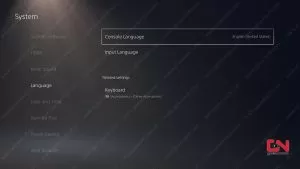
The game’s menu, subtitles, and audio should now be set to the English language. If your audio is still not set to English, but only subtitles and menus, you might need to manually download a game update for English audio. Here’s how:
- From the main PS menu, press the Options button on Spider-Man 2.
- Select “Manage Game Content”.
- Find and download the English pack.
- Delete a language pack you don’t want.
- Restart the console and start the game again.
What Languages are Supported in Spider Man 2?
The instructions above are if you want to set audio and text language (menu and subtitles) to English. Nevertheless, you can do the same thing with any other supported language. The game has been localized to a number of languages. However, some are only supported for text (menus and subtitles), while others work for audio as well. Hence, you can pick and change however you like. Here is the complete list of all supported audio and text languages in Spider-Man 2:
- Audio and Text Support: English, French, Latin American Spanish, Brazilian Portuguese, Italian, German, Portuguese (Portugal), Spanish (Castilian), Polish, Russian, Arabic, Japanese.
- Text Only Support (Menus and Subtitles): Czech, Danish, Dutch, Finnish, Greek, Hungarian, Norwegian, Swedish, Korean, Chinese (Traditional), Chinese (Simplified), Indonesian, Thai, Vietnamese.


doesn’t work for me…
Sorry to hear that it doesn’t work for you. These are the official instructions by Sony and Insomniac, and it is the solution that has worked for us in Gosunoob. A number of other players on Reddit reported that it works for them as well. Did you follow the steps carefully?