How To Change Affiliations in NBA 2K22
One of the most common player questions regarding NBA 2K22 is how to change affiliations? Once you have made your player and after the first cutscene, the game will automatically assign you to an affiliation. However, this may not necessarily be the affiliation that you want. Luckily, you can change that. There are four affiliations that you can be a part of. These are: North Side Knights, Western Wildcats, South City Vipers, and Beasts of the East. Our How To Change Affiliations in NBA 2K22 guide will show you the how you can alter which affiliation you are a part of, and explain how to accomplish this in the game.
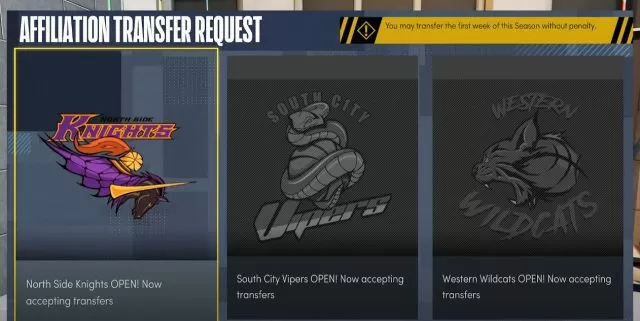
NBA 2K22 – How To Change Affiliations
In order to put in your Affiliation Transfer Request, you will need to find the right Town Hall of the town that you want to transfer to. The Town Halls are easy to find. They are the big, solitary buildings on each side of the map. When you have decided which Affiliation you want to belong to, head to the appropriate Town Hall. Once there, simply walk to the front entrance and talk to the security guards there. This will bring up the Affiliation Transfer Request screen.
Depending on which Town Hall you are at, you will only get the option to join that Affiliation. The other Affiliations will be greyed out. Finally, once you confirm that you want to change Affiliations, the game will double check and ask you if you want to stay loyal to your current Affiliation, or if you want to submit your transfer request. The good news is that, during the first week of the Season, you are able to transfer to any Affiliation you want without any penalties. So we advise you to make use of that offer. Playing in the Affiliation that you belong to gives you a 20% Boost.

