Granblue Fantasy Relink Serial Code Redeem Guide
If you are not sure how to use the Granblue Fantasy: Relink serial code, we’ve got you covered. After years of delays, studio changes, and other complications, Granblue Fantasy fans will finally get to play the sequel. If you’ve purchased the game prior to the release, you’ve received a unique code. In this guide, we explain how and where to redeem your Granblue Fantasy Relink Serial Code and claim the Granblue Special Item Set: Relink Pack.
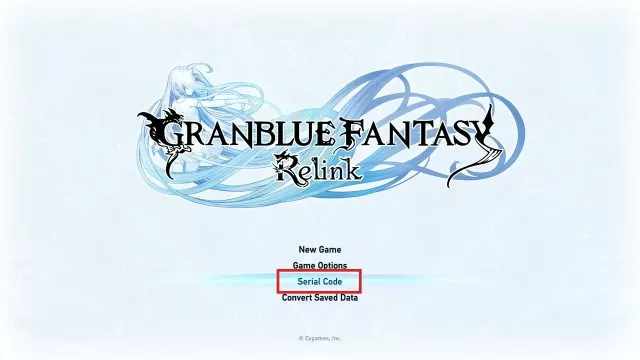
How to Redeem Granblue Fantasy Relink Serial Code
First things first. If you’ve purchased a digital version of Granblue Fantasy: Relink, your Pack is automatically tied to your PSN account—the one on which you bought the game. Therefore, you will not get a voucher code, and this guide is not for you. However, you must manually activate a code if you have a physical copy of the game. Namely, along with your purchase of the PlayStation version of the game (PS5 or PS4), you should have received a special voucher code for additional bonus rewards.
However, remember that these rewards are only for the PS5/PS4 version of the game. Players on Steam are not eligible to get the Granblue Special Item Set: Relink Pack. Nevertheless, you don’t need to own Special or Deluxe Edition. Any console edition of the game comes with this bonus, if both for PlayStation consoles. With that said, here’s how to activate the code:
- Launch your PlayStation console.
- Sign in to your PSN account, the one you’ll be playing Granblue Fantasy: Relink with.
- From the PlayStation Home menu, head to the PS Store.
- Select the “Redeem Code” option.
- Enter your Granblue Fantasy Relink Voucher Code.
- Make sure that you’ve entered the correct code and confirm.
- Launch Granblue Fantasy: Relink.
- Select Serial Code from the title screen.
- Select Continue and then Show Serial Code.
- Open your mobile Granblue Fantasy account and enter your Granblue Fantasy Relink Serial Code.
- You will find your new items in the in-game Crate.
- Enjoy your rewards!

