Forza Horizon 5 Convoy Not Working
Forza Horizon 5 is officially out. While there haven’t been any major issues thus far, plenty of players have experienced minor errors and other such problems with the game. These include the Treasure Map not working, and the controller getting disconnected. Another issue that has cropped up concerns the Convoy feature. This is FH5’s multiplayer co-op mode, and it isn’t working for some players. If you are having problems getting it to run properly, our Forza Horizon 5 Convoy Not Working guide is here to present you with several methods you can use to fix it.
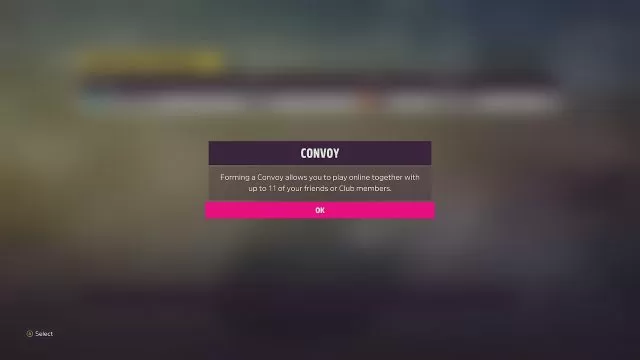
How to Fix the Convoy Not Working in FH5
To begin with, we have to point out that the developers are aware of this issue and that, in all likelihood, it will get fixed soon. After all, most multiplayer games have connectivity issues such as this when they are first released. With that said, let’s see what you can do on your end. Some Reddit users have suggested that what you should do here is to invite your friends to an event, and then complete this event before you return to your free-roaming session. Besides this, another possible solution that is being touted is to first go to Horizon Solo, and then create a convoy, and finally to invite your friends to that convoy.
The other methods that can fix this are fairly standard things you should always try out when you encounter a problem of this sort. First, check to see if your PC is up to date with its Windows software updates. If that is the case, go into your Xbox App and in its Settings, check to see if everything is working as intended. In case some of your settings are not set up properly, as is the case in the screenshot below, this could be the cause of your troubles. You should also restart your router and check your ethernet cable to see if this will fix the problem. If none of these have helped you and the problem is persisting, we recommend you contact Forza support.




