Forza 5 Unable to Join Session Error Fix
How to fix the Forza Horizon 5 “Unable to Join Session” error is something many players will want to know as this issue has become increasingly more widespread over the last couple of weeks. Forza Horizon 5 launch last year had had its fair share of issues, but most of them were ironed out following the release. Nonetheless, some of them remained, causing the community a headache as they hinder their experience with the game. One such problem is the aforementioned “Unable to Join Session” error while joining the Horizon Life session. Read on to find possible workarounds for this error.

How to Fix Unable to Join Session in Forza Horizon 5
At the moment, there’s no clear workaround to fix this issue. Ultimately, Playground Games will need to deploy a patch to fix the error. It seems that the problem occurs both on PC and Xbox consoles, as players report the “Unable to Join Session” error appearing on all platforms. And while we currently don’t have a possible solution on how to fix this problem on Xbox consoles, we might have a working solution on how to bypass this problem on PC.
Reddit user that goes by the name Loki-1 was also experiencing this issue. And according to them, Loki-1 solved the problem on PC by disabling NI Instruments (LabVIEW). Loki-1 claims that the game started working “flawlessly” after that. Here’s how to disable LabVIEW:
- Hit Win+R
- Enter “services.msc”
- Select the first NI service
- Double-click
- Choose disabled from the list of “startup type”
You should repeat this process for all other NI services. After you are done with each one of them, restart your PC. Apparently, this should fix your problems. Of course, make sure that you don’t actually need LabVIEW in your everyday use of the PC. If that’s the case, you can even completely uninstall LabVIEW instead of disabling it. We can not guarantee that this will work, but according to several other Redditors, this has also fixed the “Unable to Join Session” error for them, so it’s worth giving it a try.
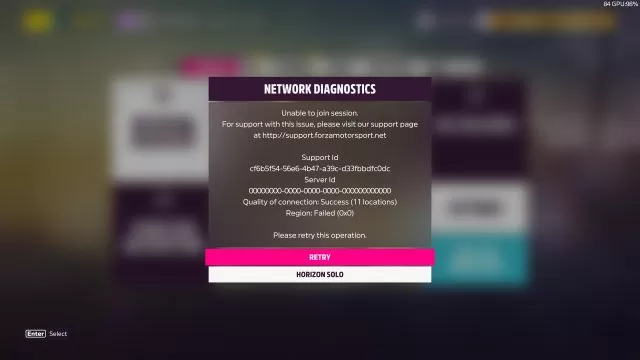
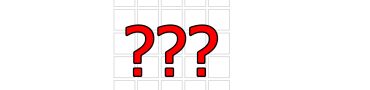

I’ve gone into the services menu in services.msc and I do not see anything titled “NI” or anything pertaining to it. If someone could possibly help I would greatly appreciate it because this error is highly infuriating
If you don’t see “NI” or anything close to it, you may not have it installed and this PC fix will not pertain to you. I am in the same boat as you, no ” NI or Labview” items on my services list, but still unable to join sessions.
Hopefully a patch is on the way…