FC 24 Bought Ultimate Edition, EA App Shows Standard Edition Fix
If you have purchased the EA Sports FC 24 Ultimate Edition on Steam, but the EA App shows only the Standard Edition, you are not alone with this issue. We are just hours away from EA FC 24’s launch on PC, and players are slowly getting ready to start their FUT 24 grind. However, some players seem to have issues with FC 24 showing the wrong version on Steam and EA App. If you have bought the FC 24 Ultimate Edition, but it says Standard Edition on Steam and in the EA App, here’s what we know about the issue.
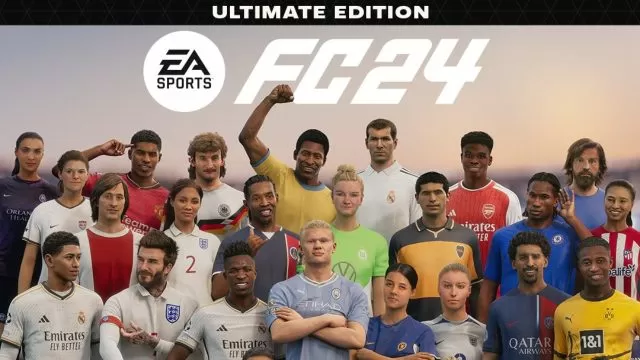
Bought EA FC 24 Ultimate Edition, EA App Shows Standard Edition Bug Fix
At the time of writing, we’re only 15 hours away from FC 24’s early access launch at this point. Everything is set for another year of grinding through FUT. Unfortunately, although somewhat expected, many players have some technical issues. Currently, most of them are related to the FC 24 Web App. However, a number of players are suffering from the issue in regard to the wrong FC 24 edition on Steam and EA App. Namely, it seems for many players who have bought EA FC 24 Ultimate Edition, Steam and EA App show only normal, Standard editions.
“I have bought EA FC via Steam and bought the Ultimate Edition,” says EA forum user GodAimHunter. “I checked the EA App, and it says new EA FC on Steam Standard Edition, but on Steam I bought the ultimate Edition.” Following his post, many other players complained about the same thing on the thread. Over at Steam forums, players report the same issue. “Bought the Ultimate edition, but it says standard edition both here [on Steam] and in the EA App,” wrote Steam user L.
Luckily for you, this is only a visual glitch. If you connect EA App with Steam, the app will show you that the game is ready to be played on September 22nd. Hence, this is simply due to the visual presentation. However, just to be sure, you can contact Steam Support. They will be able to check your purchase history, and confirm which version of the game you bought.


It’s also happening on Ps5 Consoles
I had the game from the 22 second downloaded as ( ULTIMATE EDITION) THIS MORNING I GOT UP SEENING STANDARD WITH ALL MY 12 PACKS GONE FOR RTTK.
DISAPPOINTED ? I SAVED THOSE PACKS