Fall Guys Error 200_1040, Epic Games Account Error Fix
Don’t know how to fix Fall Guys Error Code 200_1040? Fall Guys has become free to play this June, resulting in an army of new players, but also in an army of new issues and bugs. One particularly annoying issue that prevents players from playing the game is the above-mentioned Error Code 200_1040. If you’re facing this problem as well, you should know that it’s a rather common issue, and thankfully, the one which can be resolved. In this guide, we will give you several possible solutions for this issue. If you are receiving a message “Session expired, please restart your game” here’s how to fix it.

How to Fix Error Code 200_1040, Fall Guys Epic Games Account Error
If you are constantly encountering this annoying error, the very first step we advise you to try is to simply leave to lobby, and enter the main menu, then try to play a match again. For many players, this has proven to work. If this doesn’t help, the next step is to restart the game. Sometimes the game simply bugs out, and it needs to be rebooted. Restart the Epic Games Launcher as well, for good measure.
If none of these steps worked, try restarting your whole system. Turn off your PC, leave it a bit, and then turn it back on and see if the game now works for you. Also, make sure that you run the game as admin. Some apps may act strangely if you don’t start them with admin permissions. Finally, the official Fall Guys customer support advises that you should verify the game files on the Epic Games Store and then restart the game.
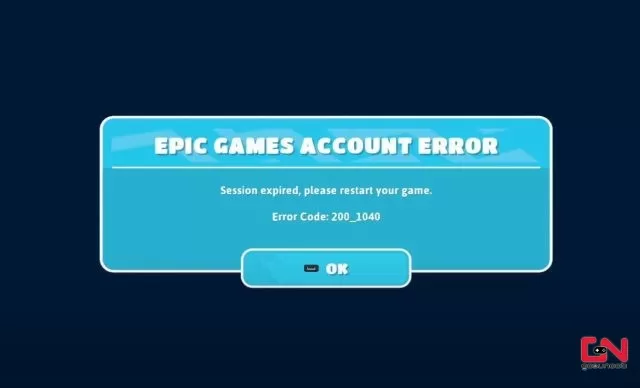
If you are still encountering the same issue, reinstalling the game might be your last option. Or, to contact Fall Guys support directly and explain to them your problem.

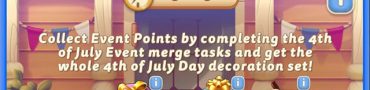
This game isnt worth the effort of restart. Buggy piece of hackable micro transaction hell, trash
It has made my fortnite account have a 30 day limit until being banned and I don’t know how to fix it.