F1 22 Error 500 H, Online Services Error Fix
If you are trying to play F1 22, but constantly receiving Error 500 H with the “Online Services Error” message, you should know that this is a fairly common issue. It has been a few weeks since the release of the racing game, and while the gameplay is excellent as usual, the game is, unfortunately, suffering from quite a few technical issues. Some of them are glitches and bugs, while other problems are related to online play. If you don’t know how to deal with F1 22 Error 500 H, here’s what we know about the issue.
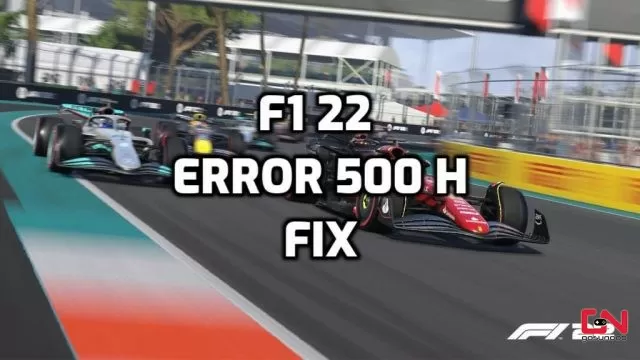
How to Fix F1 22 Error Code 500 H, Online Services Error
The 500-H error code is not a new thing for Codemasters games. This type of error has been reported by other players first time back during the F1 2020 era. Players would start a game and this error would appear. When the error message shows, they are presented with two options, either to retry or to cancel.
Retrying usually does nothing, but cancelling would allow players to play the offline portion of the game. However, none of the online features will be available, including races, the in-game shop, the podium pass, and so on. Thus, the error clearly has to do with Online Services being unaviable.
Thus, what can you do to fix this? Well, the good news is that the issue most likely has absolutely nothing to do with things on your part. Whenever this happens, the problem is probably on the server’s side. Thus, if you encounter the F1 22 Error 500 H problem, this probably means that the servers are currently offline. To check the server status, follow the official F1 22 Twitter account.
However, if the servers are fine, then there might actually be an issue on your side. The first thing you need to check is if your internet is working correctly. Check online play in other games and see if they are working without issues. Power cycling your modem or router is the next step you should do. Turn off your modem/router, unplug them from the grid, and leave them like that for around five minutes, then turn them back on.
If even this doesn’t help, try completely reinstalling the game on your system, and restarting our PC/console afterwards. If the problem persists after you’ve tried everything, the only thing left is to explain your problem on the official F1 22 community forums.

