EA FC 24 Early Access Not Working
If your EA FC 24 Early Access is not working, don’t worry; it is most likely just a temporary issue. The next football game from EA is now here, with a 7-day early access period for those of you who have purchased the Ultimate Edition. However, it seems that many players are having trouble playing right now. Namely, for many players, EA FC 24 early access is not showing on Steam, PS5 and Xbox Series X/S. Suppose you are among the players with this issue. Here’s what we know about it and how you can potentially fix it.

UPDATE: On Monday, September 25th, at around 10 pm CEST / 9 pm BST / 4 pm EDT / 1 pm PDT, players are reporting issues with EA FC FUT 24 early access. EA FC 24 servers are currently down, and players are unable to connect to FUT 24 online. We will update the article once we have more information. At the time of writing, EA is yet to respond about the issue officially.
EA Sports FC 24 Early Access Not Working Solution
Before we jump to potential solutions, let’s first establish when is the early access set to launch. If you are playing on consoles (Xbox, Switch, and PlayStation), the Ultimate Edition Early Access will start at midnight, your local time, no matter where you are. Some players on Xbox will try to use the New Zealand trick to play the game early by changing the system time. While this might work, it also might not. Furthermore, it can also mess with your system and prevent you from playing even when the time comes for your region.
If you are playing on the PC (Steam or EA App), FC 24 Early Access will launch on September 22nd at 6 am CEST / 5 am BST / 12 am EDT, or 9 pm PDT on September 21st. And that’s when you will be able to play the game. However, if the time comes, and you are still unable to play the game, here’s what you can do.
Power-Cycle Your Console or Restart PC
We are aware that this is the most basic advice, but many players noted that restarting their PC has helped. Additionally, make sure that your game is actually completely downloaded. Some players report that the game says “Ready to Play”, but when they check their downloads, it still says that it is downloading. Hence, if restarting it didn’t help, give it some time to download the necessary files. Here’s how to power-cycle console, both for PlayStation and Xbox:
- Turn off your console completely.
- Unplug the cable from the wall.
- Leave the console unplugged for 2 to 5 minutes.
- Plug it back, and turn the console back on.
Whitelist EA FC 24 in Your Antivirus and Firewall Apps (PC)
Several players report that the issue is happening on their PC because the game is unable to download the necessary files due to it being blocked by their PC. Hence, ensure that the game is whitelisted in your antivirus and firewall apps. This should allow FC 24 Early Access to go online and connect to the servers
Verify Integrity of FC 24 Game Files (PC)
One of the probable reasons why FC 24 Early Access is not starting on your PC is that the game didn’t install properly. This often results in corrupted or missing files. To fix this, use Steam’s file verification feature:
- Right-click on EA FC 24 in your Steam library.
- Select “Properties…”.
- Select the “Local Files” tab.
- Click on the ” Verify integrity of game files..”.
- Let Steam do its work.
- When complete, restart your PC.
- Launch Steam, and start EA FC 24.
Reinstall EA FC 24 (PC and Console)
If none of the above solutions has helped you with the “EA FC 24 Early Access Not Working Fix” issue, then the last resort is a clean installation. Uninstall the game from your system, restart your PC or console, and then download and install the game again. This should hopefully download all the necessary files, and allow you to play FC 24 Early Access. Make sure to wait before starting the game until you are sure that all the files are downloaded and installed.

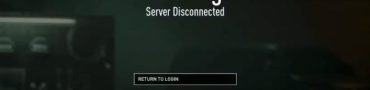
I can’t access the fc 24 and I brought the ultimate edition
I recently preordered EAFC 24 “Ultimate Loyalty Edition” on the EA App on PC and it shows me that the game is available for download. However, whenever I click download, it gets stuck on “Preparing” for a few minutes and then gives me a download error. I have tried all solutions from YouTube but nothing works: for example restarting my computer, checking for updates or even uninstalling the EA app. Please help.
We buy the limited edition to get early access and are unable to play ,,, compensation please EA , absolute shambles on day 1
Guys try to play season for one game and no quit. After try to join ultimate. It worked on my ps5 ?
Absolute shambles…. Release a new game and within a day u cnt play it well done EA
Im getting an error when opening ultimate team that says connecting to ultimate team is not possible at the moment
Exactly the same problem here! I’ve tried reinstalling the game but still comes up with the same problem! Annoying!
Have you fixed it?
I’m getting that also. Unable to connect to ultimate team
I’m getting the same thing
Same here
still didnt work on steam anyone that can help please
I followed all of the solutions that you gave. Thanks for the support.
Sadly, it still didn’t fix the problem. I am unable to launch the game from Steam.or the desktop icon.
It states that there is no link to launch the game.
Any other suggestions?
Doc Savage
Hi Doc, sorry to hear that 🙁
Did you try to contact EA support directly? One more question, on what platform are you playing?
am on steam and it didnt work either please help
Hi,
i pre ordered the game but i cant download it, it just says preparing in a long time and after it say i should try in a few minutes
any help i really wanna play for the extra money?
I’m having the same issue with the pc steam version of ea fc 24. I have purchased the ultimate edition and still can’t play. It doesn’t even launch, keeps redirecting to ea play app without launching the game.
Still early access didn’t work