EA FC 24 Can't Sell Kits and Badges, Failed to Quick Sell Item
One of the ways you can earn Coins in the EA FC 24 Web App is to sell the Kits and Badges that you don’t need. However, a problem can arise when trying to do this. Namely, instead of this proceeding quickily and simply without any issues, you can instead get the failed to quick sell item message. But why is this even happening in the first place and what can you do to resolve it? Here’s what to do if you can’t sell your Kits and Badges in EA FC 24 and are getting the failed to quick sell item message.
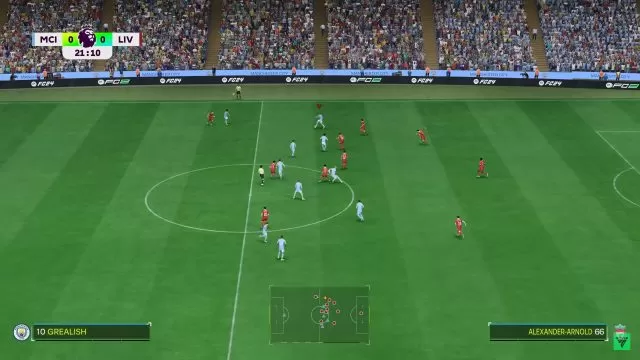
EA FC 24 Failed to Quick Sell item, Can’t Sell Kits and Badges Solution
If you are having trouble with this, it is most likely due to the badges and kits being currently equipped. This prevents them from being sold. To check if this is the case, go to the Club and see what is equipped in the badges and kits slots. If they are indeed equipped, switch them out with something else and you will then be able to quick sell them. So, tu summerize, first click on the Stadium option. From there, look for the Club option in the top right corner. Doing this will then open up a screen with all of the club items. This is where you can see if the Badges and Kits are active. Unequip and quick sell them if they are.
And that’s all there is to it. Very easy to do once you know what is preventing you from selling them. Admittedly, this is yet another thing that should have been communicated to players in a better way inside the Web App itself. Hopefully, if enough players complain about it, the UX is going to be improved.

