EA Error 500 Fix, Internal Server Error
EA Internal Server Error 500 is probably one of the oldest issues regarding EA and their EA Play platform. If you are a veteran gamer playing any of the EA games, you’ve probably encountered this error at least once. This guide explains why it happens and offers possible solutions to fix it.
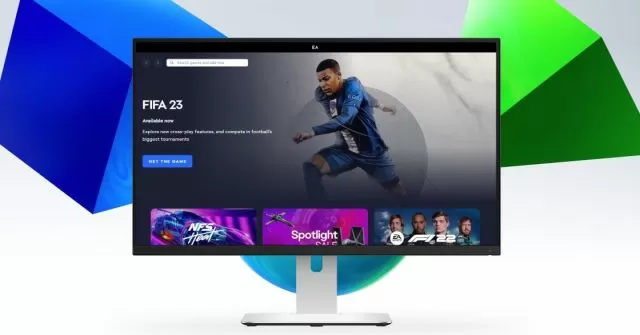
How to Fix EA Error 500, Internal Server Error
With every problem, we tend to split things into two parts. First, we need to see what causes this problem and why. Once we know that, it is easier to approach the issue and find possible solutions. Thus, what causes EA Error 500? This error is usually accompanied by a message that reads, “Something Went Wrong… The server encountered a mysterious error. Try again later”. So, why is this happening? And how can it be fixed? Let’s find out.
This error mainly occurs when players try to launch the EA app (or any EA games) or when they try to log into the app. And in most cases, it almost always has nothing to do with you. As the name of the issue suggests, it has to do with EA servers. Here are some of the methods you can apply to try to fix EA Error 500:
- Make sure the Time/Date is correctly set on your PC.
- Clear DNS cache.
- Clear the browser cache.
- Clear hosts file.
- Restart your PC.
- Run the Origin setup file as Admin.
Here’s what EA community manager Francois says about this issue: “A Server error causes the Error 500 message. Usually, just refreshing the page and clearing your cache and cookies should do the trick and allow you to log back in and play, but sometimes it doesn’t work.” With that said, that’s all you need to know about EA Error 500 issue and how to fix it. If you know any other potential solutions please, share them with us in the comments!

