Disney Dreamlight Valley White Clothes Bug Fix
The Disney Dreamlight Valley white clothes bug fix is something you might need when trying to import your avatar from the Avatar Designer Tool. What happens is, instead of keeping the color you originally set, your clothes turn white. Some items might turn black instead, but the fix for the issue is the same. Fortunately, it’s not difficult to get around this problem. So, let’s find out how to bring your clothes back to the color you actually wanted.
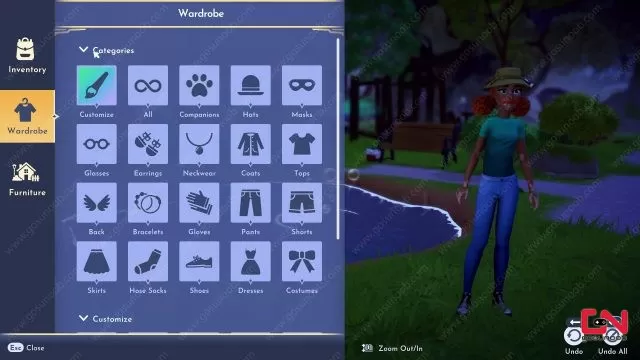
How to Fix Disney Dreamlight Valley White Clothes Bug
To fix the white clothes bug in Disney Dreamlight Valley, you basically have to re-apply your chosen clothing. That’s pretty simple. As we’ve covered in our How to Change Outfit guide, all you need to do is go into the inventory (or backpack) by pressing “Tab” (or whatever the button is on your platform) and then move the tab on the left to Wardrobe. Then, take the clothes you’ve had on when you imported your avatar and “apply” them again. That is the only fix for this problem we’re currently aware of. If you know of any other fix, let us know in the comments below. Hopefully, this is just a minor bug and the developers will be able to hotfix it quickly.
And yeah, that’s how you fix the Disney Dreamlight Valley white clothes bug. As we’ve said up top, it seems to only happen when you try to import a character from the Avatar Designer Tool. We call it the white clothes bug for the sake of brevity, but some clothes items, like glasses, can turn black instead. No matter whether your stuff turns black or white, though, you’ll immediately notice that your avatar is looking wonky. It’s an annoyance, spending time on perfecting your avatar and then having to do it over again. With any luck, it is a problem that’s not going to persist. If there’s something else in the game bothering you, feel free to peruse our other guides, like Where to Find Founder Pack Items and Player Name & Offensive Language Issue.
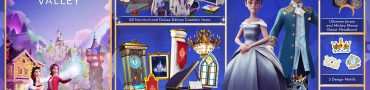

Found fix for stuck jug under Donald’s table. Walk up to table where item is stuck. You see very briefly the pick up option, but then it goes away. If you just keep walking in that spot while hitting pick up button, you will eventually pick it up. Worked for me.
Same here, the Jug is in-between the Couch and the Table and I can’t pick it up. Also, in Merlins house I dropped something in there and I can not pick it up.
Omg same!!!
I’m having issues with the quest A house fit for a duck. I habe to collect 2 jugs and one of them is glitched inside of the table…
The same is happening to me but with his award
Same with me. His award is stuck between his couch and coffee table, no option to pick it up
Same issue with scrooges pots and Donald’s house with his award then one of the puzzle orb is out of reach in Elsa’s world
Have you managed to pick it up yet? I’m having the exact same problem!!
Did anybody get it unstuck?