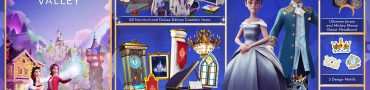Disney Dreamlight Valley Player Name & Offensive Language Issue
Your name in Disney Dreamlight Valley didn’t save for your character and the game is calling you “Player Name”? We might have a fix for you! Disney Dreamlight Valley, a life-sim adventure game set in the world of Disney and Pixar characters, is now in early access! As such, some bugs and glitches are bound to happen, given that it’s just the first day of the release. If you can’t register your player name in Disney Dreamlight Valley because it says it’s forbidden or contains offensive language, or the game simply calls you “Player Name” and doesn’t save your name, we might have a solution for you.

Player Name & Offensive Language Issue in Disney Dreamlight Valley
Disney Dreamlight Valley early access is now live! Fans are excitingly rushing to create their characters and start exploring the Dreamlight Valley. Unfortunately, they have encountered some issues from the very beginning. The current common issue is that the game refuses to call players by the character name they choose. Rather, Merlin continues to refer to players as “Player Name”.
While this is clearly a bug, the solution is rather easy. Namely, some players report that simply restarting the game and creating a new character is a fix for the Dreamlight Valley “Player Name” issue. Of course, just make sure to enter your character name this time around. Unfortunately, you’ll need to start from the beginning, but hopefully, you didn’t have a lot of progress.
When it comes to the forbidden name or “contains offensive language” errors, things are a tad bit more complicated. At the time of writing, we don’t yet know if this is a bug or working as intended. Maybe Disney is simply overly cautious with names. This game has minors as its targeted audience. As such, it’s expected that Disney wants strict rules when it comes to character names. The only advice we can give you here is to check with the official support why your name contains offensive language or why it is considered forbidden. If we find out more about this issue, we will make sure to update the article.