Photo Requirements DreamSnaps Challenge Dreamlight Valley
If you are not sure where to find the Photo Requirements for DreamSnaps Challenge in Disney Dreamlight Valley, you’ve come to the right place! The big Disney Dreamlight Valley summer update is here, and it comes stacked with new content and features. One such awesome new feature is DreamSnaps. Check out the Photo Requirements location in DDL.
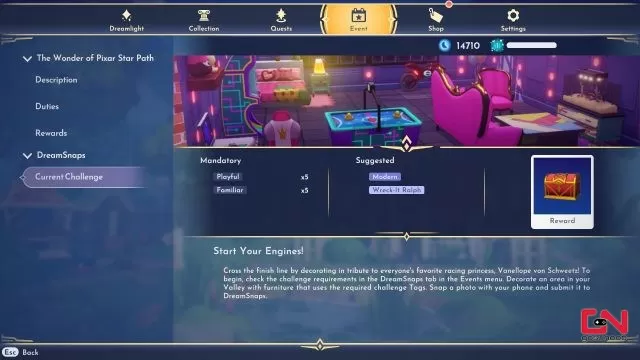
Where to Find Photo Requirements for DreamSnaps Challenge in Disney Dreamlight Valley.
One of the most exciting new features in the DreamSnaps update, is, well, the titular feature. DreamSnaps are optional quest content which allows you to “express your creativity and earn exclusive rewards”. And what better way to test the exciting new feature than with the brand new villager? Vanellope joins the valley, and she will ask you to participate in the DreamSnaps challenge. Sounds quite exciting! However, the quest list some specific requirements for the challenge. And this poses an issue for some of them, as they are not sure where to find Photo Requirements for DreamSnaps Challenge in Disney Dreamlight Valley. Don’t worry. That’s why we’re here! Here’s where to find them:
- While in-game open the main menu.
- Head to the Event tab.
- Click on “DreamSnaps” in the menu on the left.
- Select “Current Challenge”
And that’s it, that’s the location of Photo Requirements in Disney Dreamlight Valley for the DreamSnaps challenge. On the Photo Requirements page, you will be able to see mandatory and suggested furniture requirements. Make sure to fulfil them before taking your photo! Alternatively, you can also check challenge requirements at any time while in Photo Mode by pressing D. Or in your Wardrobe and Furniture menus, but only while DreamSnaps mode is activated. With that said, our “Photo Requirements DreamSnaps Challenge Dreamlight Valley” guide is completed!

