Disney Dreamlight Valley Launch Failed Error LS-0013 on Epic
Are you receiving the Launch Failed Error LS-0013 message when trying to start Disney Dreamlight Valley on the Epic Games Store following the Scar update? The highly-anticipated Scar’s Kingdom update for Dreamlight Valley is finally here, to the delight of fans around the globe. However, as is usually the case with new content in games, there are some issues. Some players don’t know how to update the game, while others can not launch it. If you are suffering from Dreamlight Valley LS-0013 and LS-0009 Errors when trying to launch Disney Dreamlight Valley via Epic Games Launcher, read on.
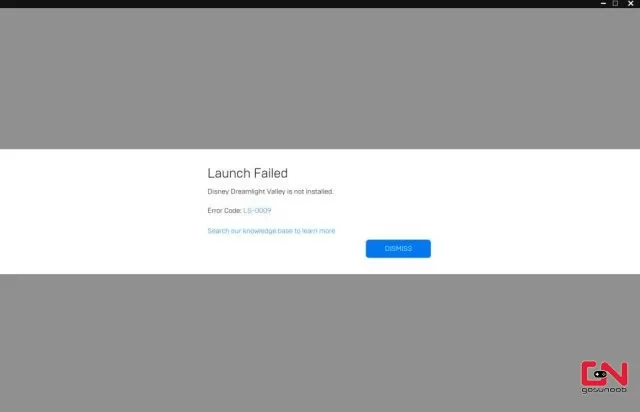
Launch Failed Error LS-0013 in Disney Dreamlight Valley on Epic Games Store
Unfortunately, the problem, in this case, is not something solvable on a player’s side. The issue is caused by the latest Disney Dreamlight Valley Scar’s Kingdom update, and it needs to be fixed by the developers. So, that’s the bad news. The good news is that Gameloft, Disney Dreamlight Valley developers, are aware of this issue and are actively working on fixing it. Here’s a message they have shared over at the official Disney Dreamlight Valley Discord server:
“We’re aware of issues accessing the Scar’s Kingdom update on Epic at the moment. The team is actively working on this and we will be sure to share updates with you as they become available. Thanks for your patience,” the developer’s message reads.
So, there you have it. That’s why are you getting Launch Failed Error LS-0013. The same goes for the LS-0009 Error on the Epic Games Launcher. Hopefully, the developers will be able to quickly address the issue and stamp out the cause of it. We will make sure to update the article as soon as we have more information. If you know about any workarounds to bypass this problem, share them with us in the comments!

