How to Find Deep Dark Biome in Minecraft
How do you find the Deep Dark biome in Minecraft? An answer to this question is something you’ll probably want to know following the release of the Minecraft 1.19 update. Called the Wild update, the latest Minecraft content batch comes with a slew of new features to explore. Among them is the Deep Dark biome, which was originally announced back in 2020. This dimly lit and eerie zone is the darkest biome in Minecraft. Are you brave enough to enter? Here’s how to find the Deep Dark Biome in Minecraft.
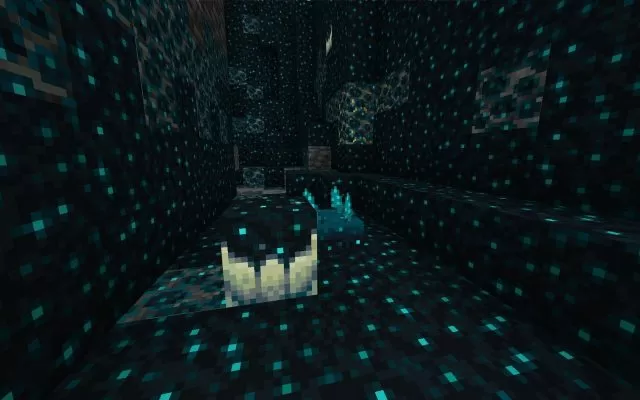
How to Find Deep Dark Biome
So, where is the Deep Dark biome in Minecraft? As you might have guessed by its name, it’s down. Depending on if you play the Java or Bedrock edition of Minecraft, you’ll need to perform a few steps.
The biome is located below the Y-axis layer 0. To make sure that you are heading in the right direction, turn on the Show Coordinate option in the World Options menu in the Bedrock version. And in Java Minecraft, press the F3 key to open coordinates.
Now when you have the coordinates, the best way to find the biome is to simply dig straight down and hope that you will eventually reach it. The perfect way to start is to find a cave which stretches deep below and dig there. Great indicators that you are searching in the right direction are Deepslate blocks. When you are near the Deep Dark biome, ravine-shaped blocks of Deepslate will appear. This means that you are very, very near your goal.
When you finally reach it, you’ll recognize it as a very dark place with a lot of sculk blocks, which are unique to this biome. Just be extra careful and cautious, the Warden is lurking in the dark, don’t let him get you!

