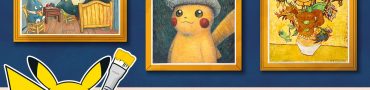How to See Damage Dealt in Counter-Strike 2
If you want so see how much damage you have dealt in CS2 to enemies, we’ve got you covered! After almost half a year of intense beta testing, the next phase of tactical first-person shooting has arrived. Counter-Strike 2 offers a variety of new features and improvements paired with the familiar gameplay that we all love. It has also arrived with a redesigned UI, which looks great. However, the new user interface also causes some confusion among fans, as they are not sure where to find some specific features from CS:GO. Read on as we explain how to see damage in Counter-Strike 2 to enemies after each round.

How to See Damage Dealt in CS2 Explained
If you want to measure your performance, your impact and your effectiveness in CS2, you need to know how much damage you have inflicted on your opponents. This can help you adjust your strategy, correct your errors and optimize your skills. Some players may not care about this kind of data, but others may find it very valuable. To see how much damage you have done to enemies in CS2, you have to follow a different method than in CS:GO. Here is how it works.
The damage given in Counter-Strike 2 is shown at the “end of the round” screen. You’ll see these stats written in green under the avatars of the players you’ve dealt damage to. If you’ve eliminated someone on your own, it will say “100”. The number after damage indicates the number of your shots/hits/bursts towards that target which have resulted in that damage. For example, “80 in 3” means that you have dealt 80 damage to that target in 3 hits. Keep in mind that you can only see this after the round ends, meaning you can not give info to your teammates during the round. Finally, the small skulls below your and your teammates’ usernames indicate the number of eliminations each of the players had done in that round. So there you have it. That’s how you see damage dealt in CS2.